FSYNC Y-Adapter
Based on
RVC
Dot projector
No
Infrared
No
IMU
None

Looking for more details? Visit specific features at Platform -> Features
Overview
- All Series 2 OAK POE cameras: OAK-D S2 PoE, OAK-D W PoE, OAK-D Pro PoE, OAK-D Pro W PoE. These currently require an external FSYNC signal (see the relevant part of the docs below)
- OAK-D ToF - follow the Getting Started below
- OAK Thermal - follow the Getting Started below
Getting Started
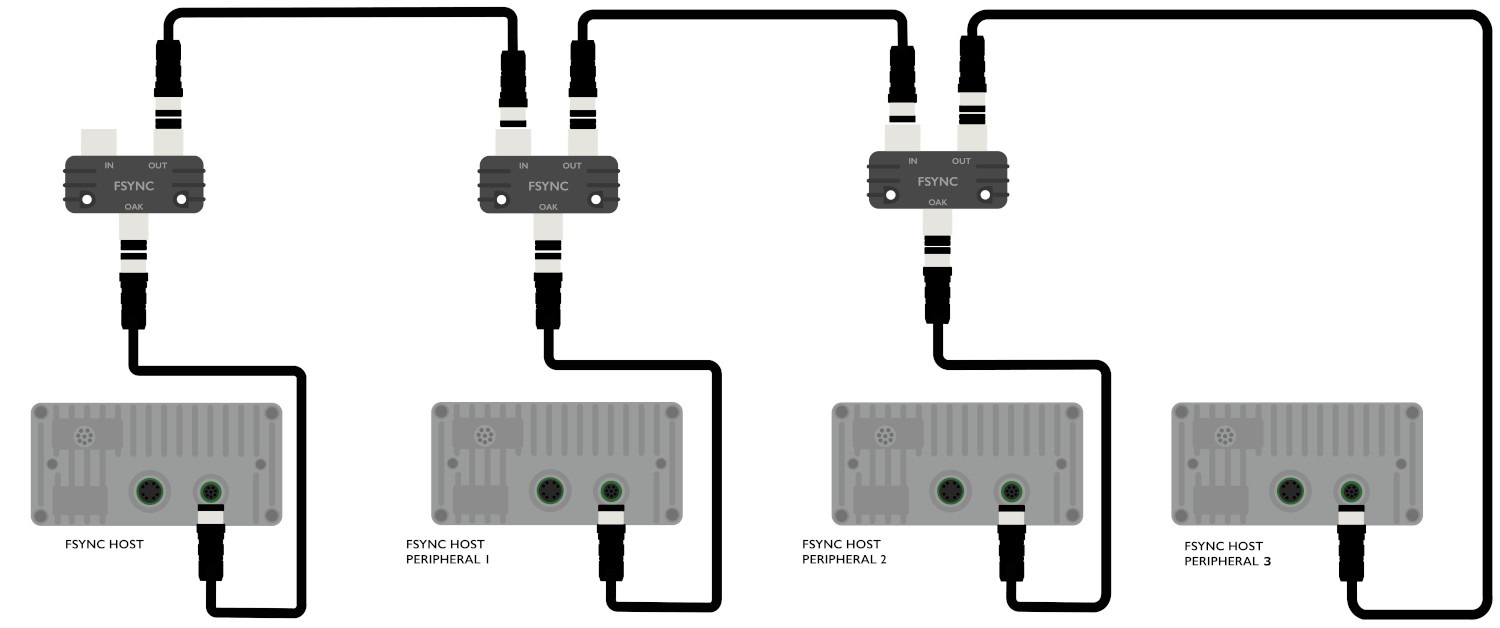 OAK-D-SR-POE that doesn't have a cable connected to "IN" port (M8 female connector) will output FSYNC signal automatically and will therefore be the "FSYNC Host" device, while devices that have a cable connected to "IN" port will be "FSYNC Peripheral" devices.
OAK-D-SR-POE that doesn't have a cable connected to "IN" port (M8 female connector) will output FSYNC signal automatically and will therefore be the "FSYNC Host" device, while devices that have a cable connected to "IN" port will be "FSYNC Peripheral" devices.FSYNC results
 Auto-Exposure, TS difference is a bit larger (13ms), as color sensors have ~25ms longer exposure time (and we take middle of exposure, so /2):
Auto-Exposure, TS difference is a bit larger (13ms), as color sensors have ~25ms longer exposure time (and we take middle of exposure, so /2): Hardware syncing 4x OAK PoE cameras. Manual exposure of 6ms for color cameras, 1ms mono cameras:
Hardware syncing 4x OAK PoE cameras. Manual exposure of 6ms for color cameras, 1ms mono cameras: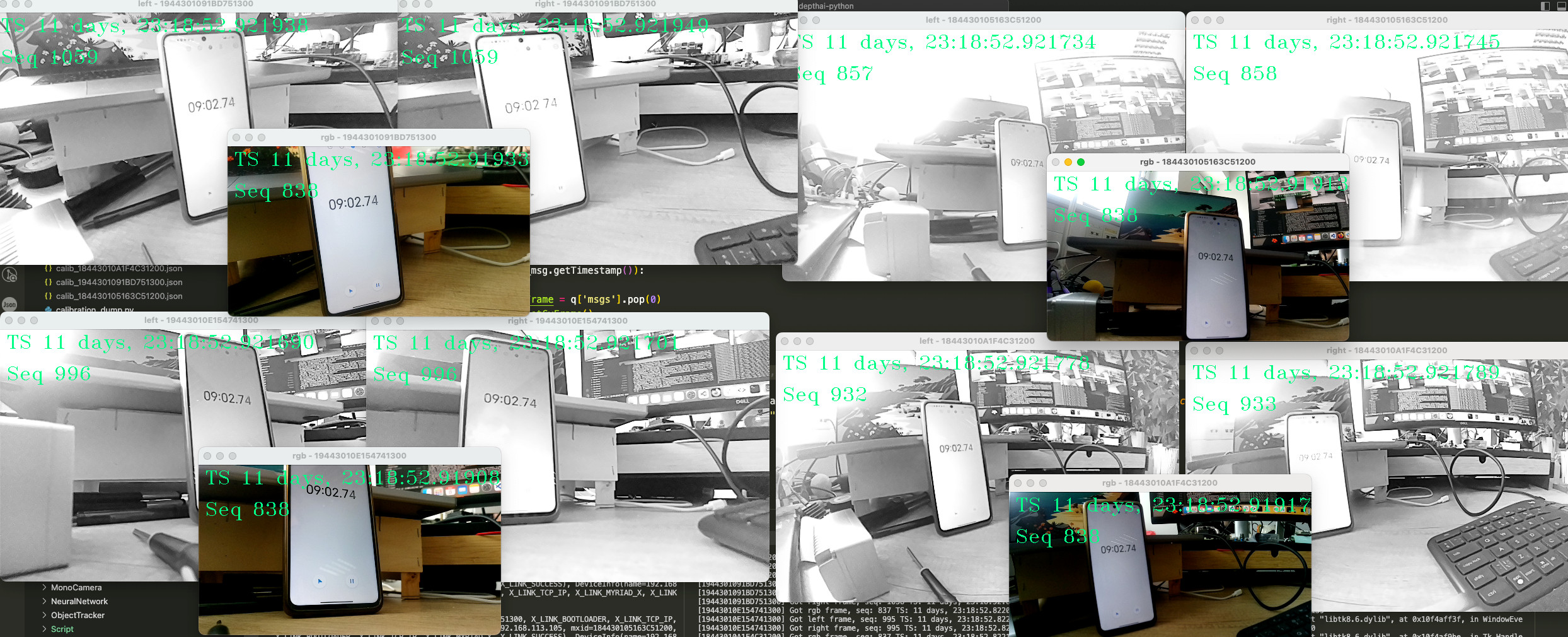 Script used can be found here. We used External FSYNC signal (see below) in this case, as we tested it with 2x OAK-D Pro PoE cameras. The mobile phone screen was set to 120 Hz refresh rate.
Script used can be found here. We used External FSYNC signal (see below) in this case, as we tested it with 2x OAK-D Pro PoE cameras. The mobile phone screen was set to 120 Hz refresh rate.External FSYNC signal
Wiring diagram
Photo of the wiring
BNC to M8 adapter
Wiring diagram
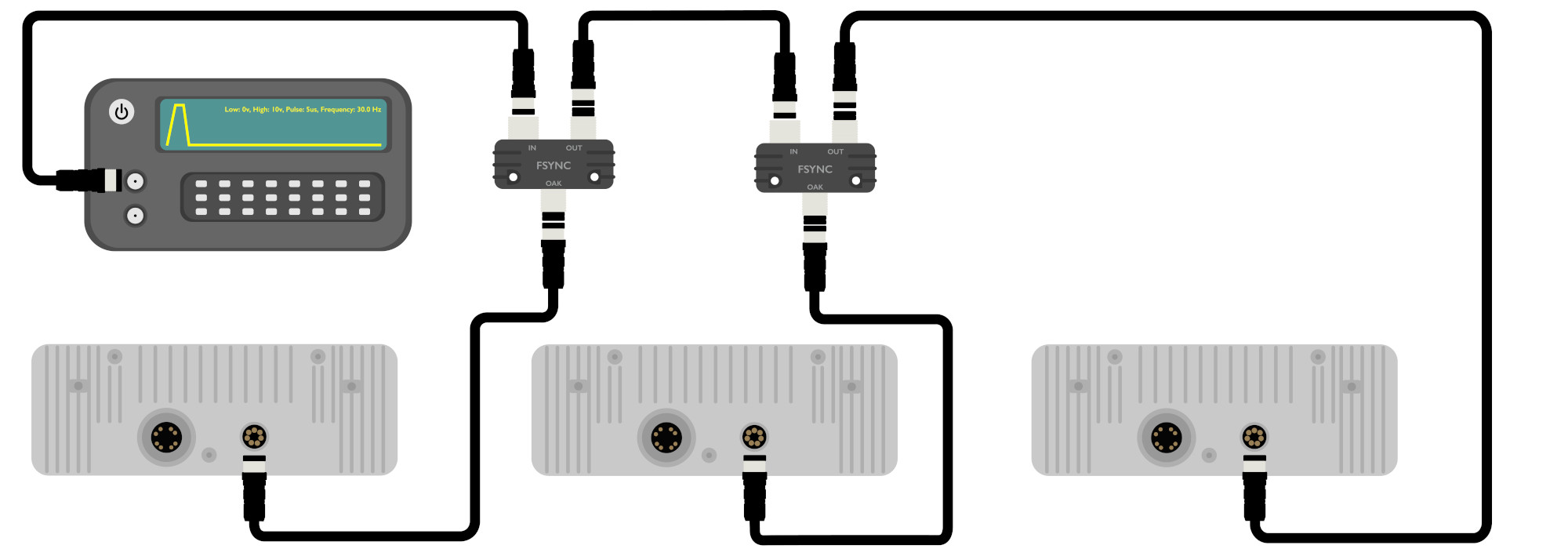
Python
1# One needs to set the FSYNC mode to INPUT to all camera's sensors:
2cam1 = pipeline.create(dai.node.MonoCamera)
3cam1.initialControl.setFrameSyncMode(dai.CameraControl.FrameSyncMode.INPUT)
4
5cam2 = pipeline.create(dai.node.ColorCamera)
6cam2.initialControl.setFrameSyncMode(dai.CameraControl.FrameSyncMode.INPUT)
7# ...Dimensions and Weight
- Weight: 5g
- Width: 23.5 mm
- Height: 33 mm
- Length: 10 mm