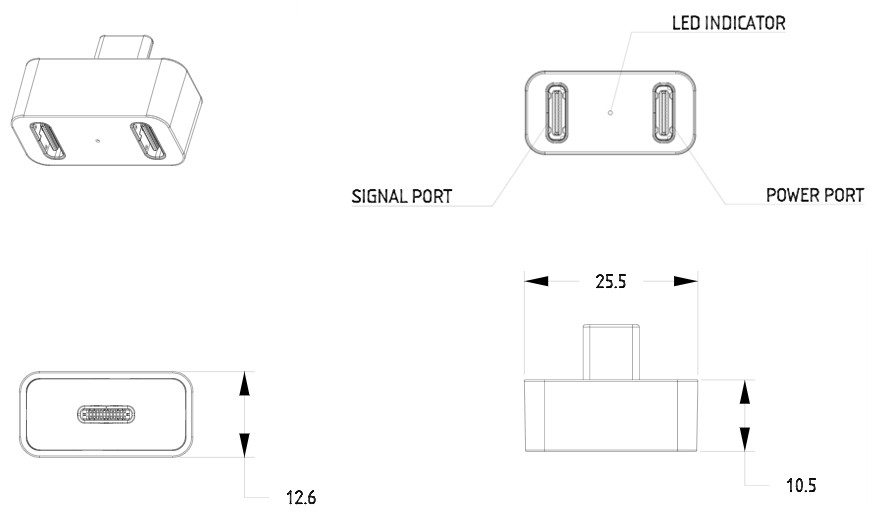Y-Adapter
Based on
RVC
Dot projector
No
Infrared
No
IMU
None

Looking for more details? Visit specific features at Platform -> Features
Overview
- For Pro versions (OAK-D Pro, OAK-D Pro PoE), where IR LED and dot projector can draw up to 1A alone
- In case you are using small SBC like Raspberry Pi, and OAK camera isn't the only USB device that's drawing power
Getting started
- Connect host computer to the Y-adapter's USB-C data port via USB-C cable
- Connect 5V voltage (eg. standard USB wall charger) to the Y-adapter's USB-C power port via USB-C cable
- Insert Y-adapter to the OAK device via USB-C connector
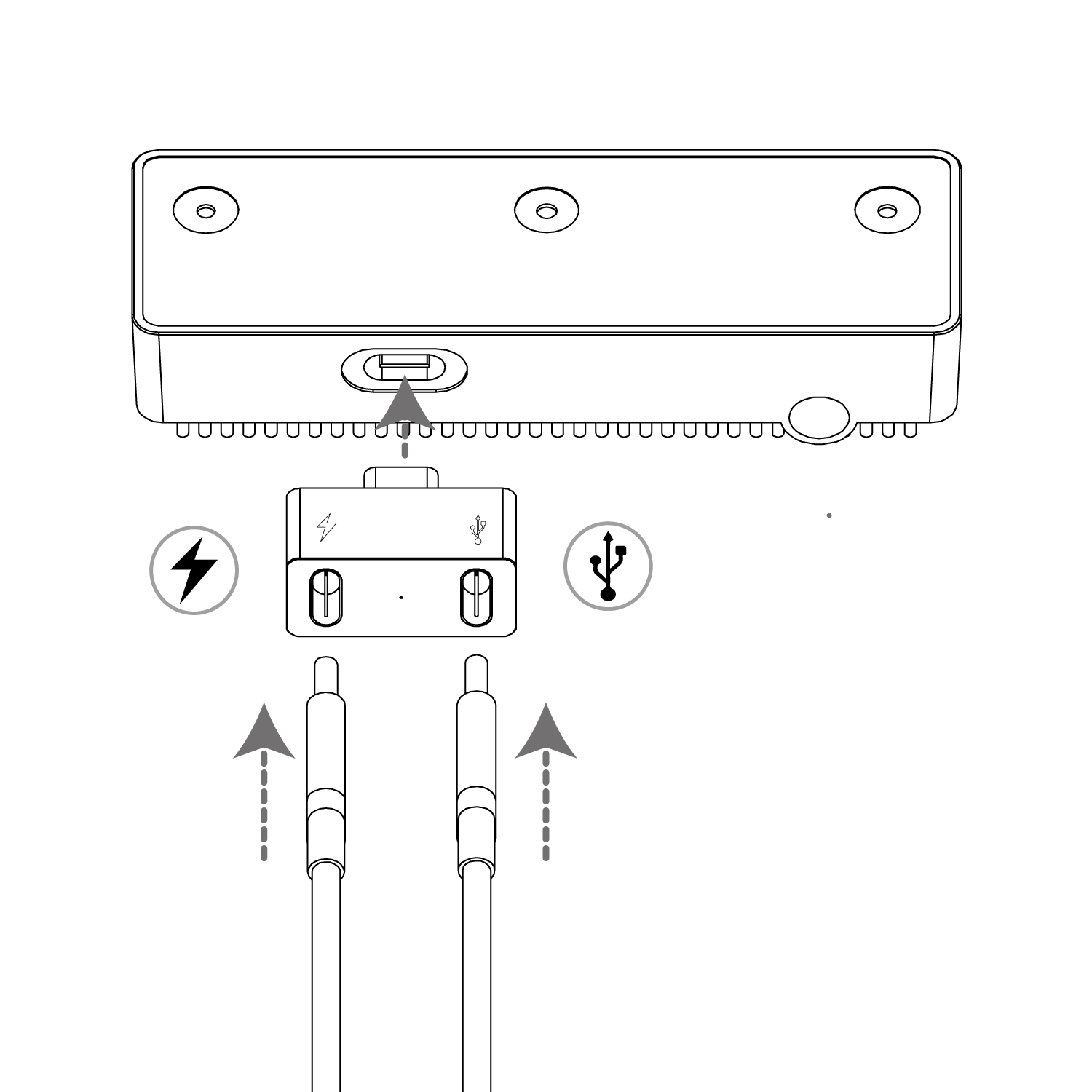
Dimensions and Weight