QR Code Reader
Deprecation Notice
This page describes features that have been removed or replaced in Luxonis Hub. Functionality may be limited and only available to Hub Original customers. Please refer to the up-to-date guides to provision devices, manage fleets, and deploy applications.
Demo
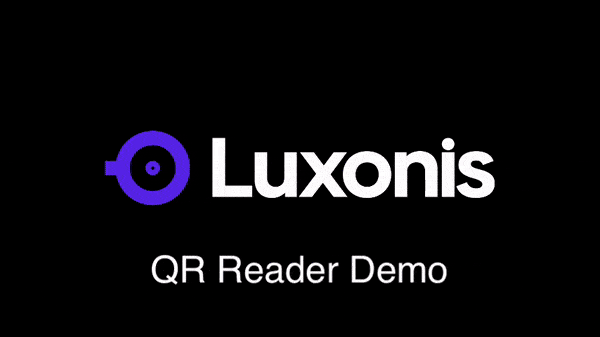
Pipeline
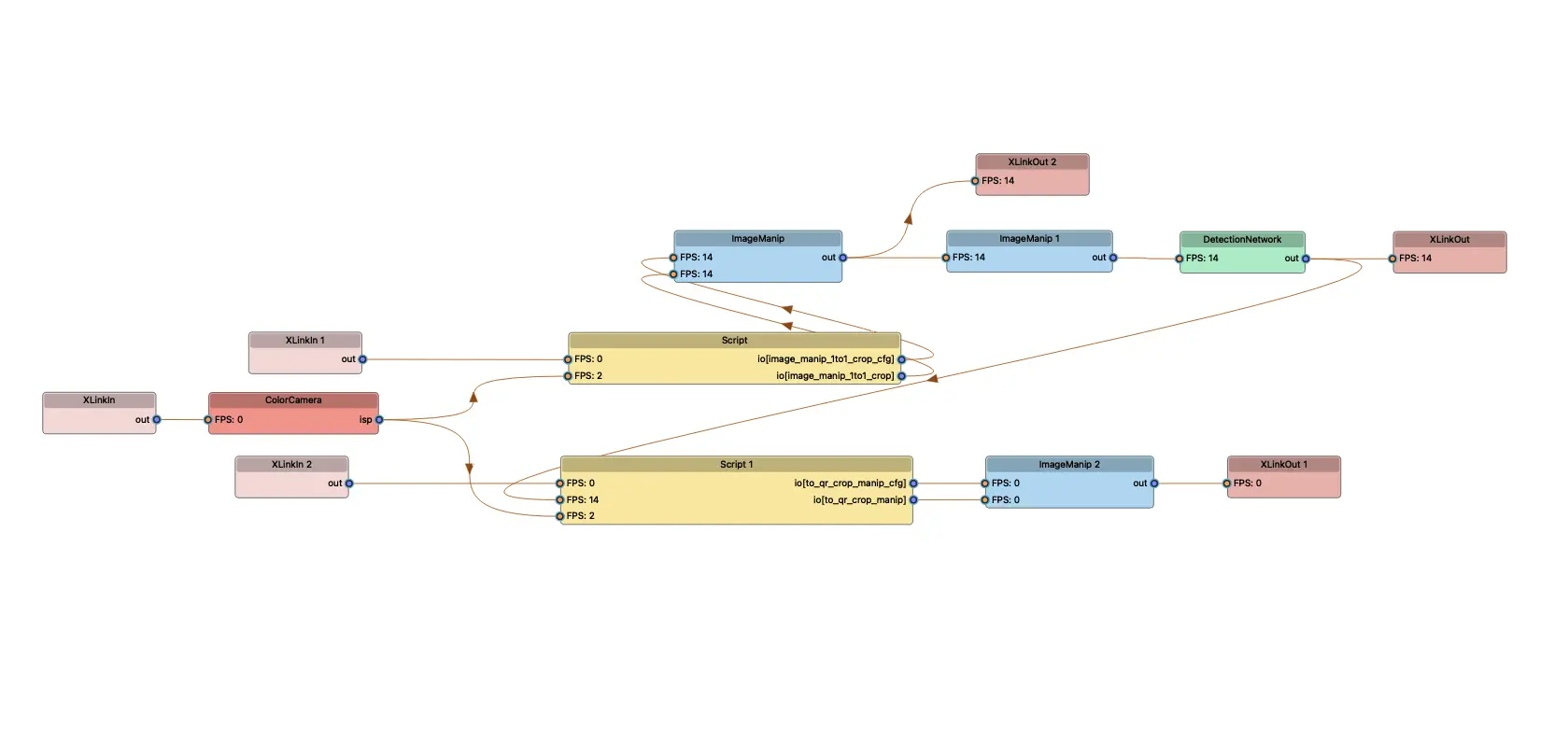
Description
- Image Cropping: The high resolution image is split into nine equally sized crops (1000x1000x3), closely matching the neural input frame size of 512x512.
- QR Code Detection: Inference is run on each of the cropped sections.
- QR Code Cropping: For each detected QR code, a crop is made on the high resolution image.
- QR Code Decoding: The app decodes the QR codes from these crops.
- Visualization: Locally, results are visualized using OpenCV (cv2), while for LuxonisHub deployment, results are sent as image events.
Advantages
Limitations
- Frame Rate: With the 5312x6000 resolution on the OAK-1 MAX, the app runs at a maximum of 2 FPS. At 4K resolution, the app achieves around 3.3 FPS, corresponding to neural inference speeds of 18 FPS and 30 FPS, respectively. The QR code detection neural network (YOLOv8) used in this app maxes out at 30 FPS.
- Crop Splitting: The app's speed can be increased by reducing the number of crops. Splitting the frame into 4 crops allows 7-8 FPS, while splitting it into 2 crops permits up to 15 FPS.
- Live View: Live View is available at 512x512 when running at the 5312x6000 resolution.
- Autofocus: Manual focus is preferable, as autofocus is relatively slow at lower FPS rates.
Runtime
Local execution
Command Line1python app.py
Ensure all dependencies are installed.LuxonisHub Execution
View source code
