Pipeline manager
PipelineManager is the first class that we will learn how to use as it is the one that is goes hand in hand with every other class.
It is created with the purpose to help you with creating and setting up processing pipelines. In this tutorial bellow we will see and learn how to declare and use them.
Getting started
Before we begin we must first import pipeline_manager from DepthAI_SDK. After that we will initialize the pipeline and define its sources.
1from depthai_sdk.managers import PipelineManager
2import depthai as dai
3
4
5# declaring the pipeline
6pm = PipelineManager()
7
8# after the declaration, we define it's sources
9pm.createColorCam(xout=True)
10
11# connecting to device
12with dai.Device(pm.pipeline) as device:
13 # pipeline is created and the device is connected
14 print("Successfully connected to the device!")
We successfully created and initialized the pipeline. If everything was setup correctly, you should receive a message in your terminal, that will inform you that the connecting was successful.
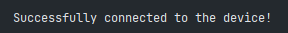
But the above code currently one has one source as it’s stream. We can initialize more sources in one pipeline.
1from depthai_sdk.managers import PipelineManager
2import depthai as dai
3
4
5# declaring the pipeline
6pm = PipelineManager()
7
8# after the declaration, we define it's sources
9
10# color camera
11pm.createColorCam(xout=True)
12
13# left camera
14pm.createLeftCam(xout=True)
15
16# right camera
17pm.createRightCam(xout=True)
18
19# depth
20pm.createDepth(useDepth=True)
21
22# connecting to device
23with dai.Device(pm.pipeline) as device:
24 # pipeline is created and the device is connected
25 print("Successfully connected to the device!")
We now declared more then one source in the pipeline. To fully use the pipeline, you can use it with PreviewManager to see the streams or EncodingManager to save streams to files.
As you can see above we also added another argument to the color camera stream, called previewSize which will resize the stream to wanted ratio (height x width). All sources have many more arguments,
xout will help us in the next tutorial where we will learn about the PreviewManager.
In the above example we also declared a Depth source. We gave it useDepth as an argument which will create a queue for depth frames. If we wish to use a different queue for depth,
we can change this argument to:
useDisparityto use disparity frames,useRectifiedLeftfor rectified left frames,and
useRectifiedRighfor rectified right frames.
Of course these are not the only arguments that you can use in the PipelineManager.
- class depthai_sdk.managers.PipelineManager
Manager class handling different
depthai.Pipelineoperations. Most of the functions wrap up nodes creation and connection logic onto a set of convenience functions.- __init__(openvinoVersion=None, poeQuality=100, lowCapabilities=False, lowBandwidth=False)
- pipeline
Ready to use requested pipeline. Can be passed to
depthai.Deviceto start execution- Type
- nodes
Contains all nodes added to the
pipelineobject, can be used to conveniently access nodes by their name
- openvinoVersion = None
OpenVINO version which will be used in pipeline
- poeQuality = None
PoE encoding quality, can decrease frame quality but decrease latency
- Type
int, Optional
- lowBandwidth = False
If set to
True, manager will MJPEG-encode the packets sent from device to host to lower the bandwidth usage. Can break if more than 3 encoded outputs requested- Type
- lowCapabilities = False
If set to
True, manager will try to optimize the pipeline to reduce the amount of host-side calculations (useful for RPi or other embedded systems)- Type
- setNnManager(nnManager)
Assigns NN manager. It also syncs the pipeline versions between those two objects
- Parameters
nnManager (depthai_sdk.managers.NNetManager) – NN manager instance
- createDefaultQueues(device)
Creates default queues for config updates
- Parameters
device (depthai.Device) – Running device instance
- closeDefaultQueues()
Creates default queues for config updates
- Parameters
device (depthai.Device) – Running device instance
- createColorCam(previewSize=None, res=<SensorResolution.THE_1080_P: 0>, fps=30, fullFov=True, orientation=None, colorOrder=<ColorOrder.BGR: 0>, xout=False, xoutVideo=False, xoutStill=False, control=True, pipeline=None, args=None)
Creates
depthai.node.ColorCameranode based on specified attributes- Parameters
previewSize (tuple, Optional) – Size of the preview -
(width, height)res (depthai.ColorCameraProperties.SensorResolution, Optional) – Camera resolution to be used
fps (int, Optional) – Camera FPS set on the device. Can limit / increase the amount of frames produced by the camera
fullFov (bool, Optional) – If set to
True, full frame will be scaled down to nn size. If toFalse, it will first center crop the frame to meet the NN aspect ratio and then scale down the image.orientation (depthai.CameraImageOrientation, Optional) – Custom camera orientation to be set on the device
colorOrder (depthai.ColorCameraProperties, Optional) – Color order to be used
xout (bool, Optional) – If set to
True, a dedicateddepthai.node.XLinkOutwill be created for this nodexoutVideo (bool, Optional) – If set to
True, a dedicateddepthai.node.XLinkOutwill be created for video output of this nodexoutStill (bool, Optional) – If set to
True, a dedicateddepthai.node.XLinkOutwill be created for still output of this nodeargs (Object, Optional) – Arguments from the ArgsManager
- Return type
- createLeftCam(res=None, fps=30, orientation=None, xout=False, control=True, pipeline=None, args=None)
Creates
depthai.node.MonoCameranode based on specified attributes, assigned todepthai.CameraBoardSocket.LEFT- Parameters
res (depthai.MonoCameraProperties.SensorResolution, Optional) – Camera resolution to be used
fps (int, Optional) – Camera FPS set on the device. Can limit / increase the amount of frames produced by the camera
orientation (depthai.CameraImageOrientation, Optional) – Custom camera orientation to be set on the device
xout (bool, Optional) – If set to
True, a dedicateddepthai.node.XLinkOutwill be created for this nodeargs (Object, Optional) – Arguments from the ArgsManager
- Return type
- createRightCam(res=None, fps=30, orientation=None, xout=False, control=True, pipeline=None, args=None)
Creates
depthai.node.MonoCameranode based on specified attributes, assigned todepthai.CameraBoardSocket.RIGHT- Parameters
res (depthai.MonoCameraProperties.SensorResolution, Optional) – Camera resolution to be used
fps (int, Optional) – Camera FPS set on the device. Can limit / increase the amount of frames produced by the camera
orientation (depthai.CameraImageOrientation, Optional) – Custom camera orientation to be set on the device
xout (bool, Optional) – If set to
True, a dedicateddepthai.node.XLinkOutwill be created for this nodeargs (Object, Optional) – Arguments from the ArgsManager
- Return type
- updateIrConfig(device, irLaser=None, irFlood=None)
Updates IR configuration
- createDepth(dct=245, median=None, sigma=0, lr=True, lrcThreshold=5, extended=False, subpixel=False, useDisparity=False, useDepth=False, useRectifiedLeft=False, useRectifiedRight=False, runtimeSwitch=False, alignment=None, control=True, pipeline=None, args=None)
Creates
depthai.node.StereoDepthnode based on specified attributes- Parameters
dct (int, Optional) – Disparity Confidence Threshold (0..255). The less confident the network is, the more empty values are present in the depth map.
median (depthai.MedianFilter, Optional) – Median filter to be applied on the depth, use with
depthai.MedianFilter.MEDIAN_OFFto disable median filteringsigma (int, Optional) – Sigma value for bilateral filter (0..65535). If set to
0, the filter will be disabled.lr (bool, Optional) – Set to
Trueto enable Left-Right ChecklrcThreshold (int, Optional) – Sets the Left-Right Check threshold value (0..10)
extended (bool, Optional) – Set to
Trueto enable the extended disparitysubpixel (bool, Optional) – Set to
Trueto enable the subpixel disparityuseDisparity (bool, Optional) – Set to
Trueto create output queue for disparity framesuseDepth (bool, Optional) – Set to
Trueto create output queue for depth framesuseRectifiedLeft (bool, Optional) – Set to
Trueto create output queue for rectified left framesuseRectifiedRigh (bool, Optional) – Set to
Trueto create output queue for rectified right framesruntimeSwitch (bool, Optional) – Allows to change the depth configuration during the runtime but allocates resources for worst-case scenario (disabled by default)
alignment (depthai.CameraBoardSocket, Optional) – Aligns the depth map to the specified camera socket
args (Object, Optional) – Arguments from the ArgsManager
- Raises
RuntimeError – if left of right mono cameras were not initialized
- Return type
- captureStill()
- triggerAutoFocus()
- triggerAutoExposure()
- triggerAutoWhiteBalance()
- updateColorCamConfig(exposure=None, sensitivity=None, saturation=None, contrast=None, brightness=None, sharpness=None, autofocus=None, autowhitebalance=None, focus=None, whitebalance=None)
Updates
depthai.node.ColorCameranode config- Parameters
exposure (int, Optional) – Exposure time in microseconds. Has to be set together with
sensitivity(Usual range: 1..33000)sensitivity (int, Optional) – Sensivity as ISO value. Has to be set together with
exposure(Usual range: 100..1600)saturation (int, Optional) – Image saturation (Allowed range: -10..10)
contrast (int, Optional) – Image contrast (Allowed range: -10..10)
brightness (int, Optional) – Image brightness (Allowed range: -10..10)
sharpness (int, Optional) – Image sharpness (Allowed range: 0..4)
autofocus (dai.CameraControl.AutoFocusMode, Optional) – Set the autofocus mode
autowhitebalance (dai.CameraControl.AutoFocusMode, Optional) – Set the autowhitebalance mode
focus (int, Optional) – Set the manual focus (lens position)
whitebalance (int, Optional) – Set the manual white balance
- updateLeftCamConfig(exposure=None, sensitivity=None, saturation=None, contrast=None, brightness=None, sharpness=None)
Updates left
depthai.node.MonoCameranode config- Parameters
exposure (int, Optional) – Exposure time in microseconds. Has to be set together with
sensitivity(Usual range: 1..33000)sensitivity (int, Optional) – Sensivity as ISO value. Has to be set together with
exposure(Usual range: 100..1600)saturation (int, Optional) – Image saturation (Allowed range: -10..10)
contrast (int, Optional) – Image contrast (Allowed range: -10..10)
brightness (int, Optional) – Image brightness (Allowed range: -10..10)
sharpness (int, Optional) – Image sharpness (Allowed range: 0..4)
- updateRightCamConfig(exposure=None, sensitivity=None, saturation=None, contrast=None, brightness=None, sharpness=None)
Updates right
depthai.node.MonoCameranode config- Parameters
exposure (int, Optional) – Exposure time in microseconds. Has to be set together with
sensitivity(Usual range: 1..33000)sensitivity (int, Optional) – Sensivity as ISO value. Has to be set together with
exposure(Usual range: 100..1600)saturation (int, Optional) – Image saturation (Allowed range: -10..10)
contrast (int, Optional) – Image contrast (Allowed range: -10..10)
brightness (int, Optional) – Image brightness (Allowed range: -10..10)
sharpness (int, Optional) – Image sharpness (Allowed range: 0..4)
- updateDepthConfig(dct=None, sigma=None, median=None, lrcThreshold=None)
Updates
depthai.node.StereoDepthnode config- Parameters
dct (int, Optional) – Disparity Confidence Threshold (0..255). The less confident the network is, the more empty values are present in the depth map.
median (depthai.MedianFilter, Optional) – Median filter to be applied on the depth, use with
depthai.MedianFilter.MEDIANOFFto disable median filteringsigma (int, Optional) – Sigma value for bilateral filter (0..65535). If set to
0, the filter will be disabled.lrc (bool, Optional) – Enables or disables Left-Right Check mode
lrcThreshold (int, Optional) – Sets the Left-Right Check threshold value (0..10)
- addNn(nn, xoutNnInput=False, xoutSbb=False)
Adds NN node to current pipeline. Usually obtained by calling
depthai_sdk.managers.NNetManager.createNNmethod first- Parameters
nn (depthai.node.NeuralNetwork) – prepared NeuralNetwork node to be attached to the pipeline
xoutNnInput (bool) – Set to
Trueto create output queue for NN’s passthough framesxoutSbb (bool) – Set to
Trueto create output queue for Spatial Bounding Boxes (area that is used to calculate spatial location)
- createSystemLogger(rate=1)
Creates
depthai.node.SystemLoggernode together with XLinkOut- Parameters
rate (int, Optional) – Specify logging rate (in Hz)
- createEncoder(cameraName, encFps=30, encQuality=100)
Creates H.264 / H.265 video encoder (
depthai.node.VideoEncoderinstance)- Parameters
- Raises
ValueError – if cameraName is not a supported camera name
RuntimeError – if specified camera node was not present
- enableLowBandwidth(poeQuality)
Enables low-bandwidth mode
- Parameters
poeQuality (int, Optional) – PoE encoding quality, can decrease frame quality but decrease latency
- setXlinkChunkSize(chunkSize)
- setCameraTuningBlob(path)