Device
Device API
Device object represents an OAK device. When starting the device, you have to upload a Pipeline to it, which will get executed on the VPU. When you create the device in the code, firmware is uploaded together with the pipeline and other assets (such as NN blobs).Python
1with dai.Pipeline() as pipeline:
2 device = pipeline.getDefaultDevice()
3 # Print DeviceID, USB speed, and available cameras on the device
4 print('DeviceID:',device.getDeviceInfo().getDeviceId())
5 print('USB speed:',device.getUsbSpeed())
6 print('Connected cameras:',device.getConnectedCameras())Connect to specified device
Python
1# Specify DeviceID, IP Address or USB path
2device_info = depthai.DeviceInfo("14442C108144F1D000") # DeviceID
3#device_info = depthai.DeviceInfo("192.168.1.44") # IP Address
4#device_info = depthai.DeviceInfo("3.3.3") # USB port name
5with depthai.Device(device_info) as device:
6 # ...Clock
dai.Clock.now() (Python) or dai::Clock::now() (C++) is a monotonic clock that is used for timestamps in the depthai library. It is derived from std::chrono::steady_clock and is not affected by system time changes (eg. NTP sync).The method returns datetime.timedelta (Python) or std::chrono::steady_clock::duration (C++) since the host (PC) boot. It is used when calling getTimestamp() on device messages and will indicate the time when the message was created on the device.There is also a separate monotonic clock on the device which is used for retrieving time since device (OAK) boot and can be called using getTimestampDevice().Host clock syncing
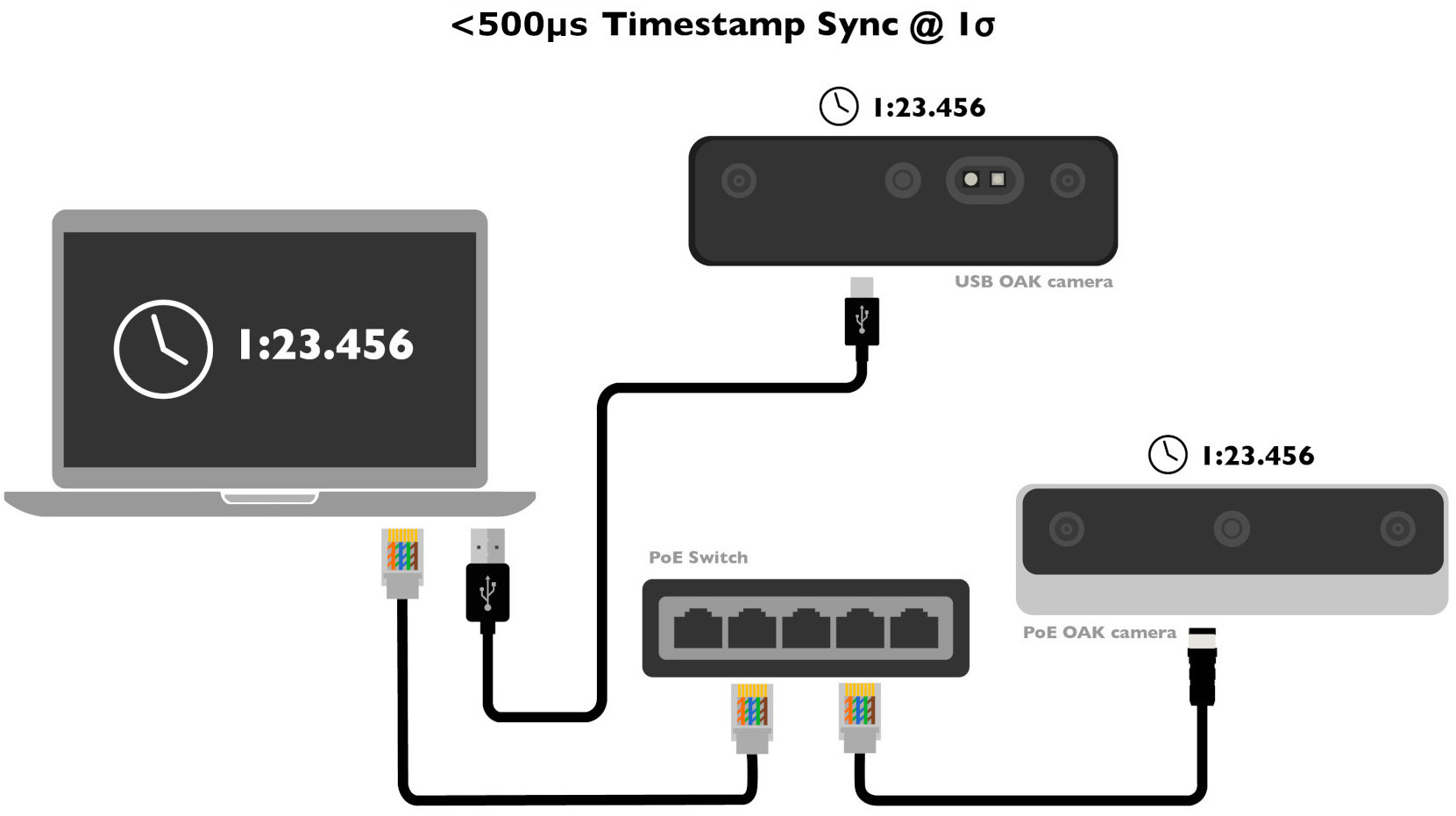 Device clocks are synced at below 500µs accuracy for PoE cameras, and below 200µs accuracy for USB cameras at 1σ (standard deviation) with host clock.
Device clocks are synced at below 500µs accuracy for PoE cameras, and below 200µs accuracy for USB cameras at 1σ (standard deviation) with host clock.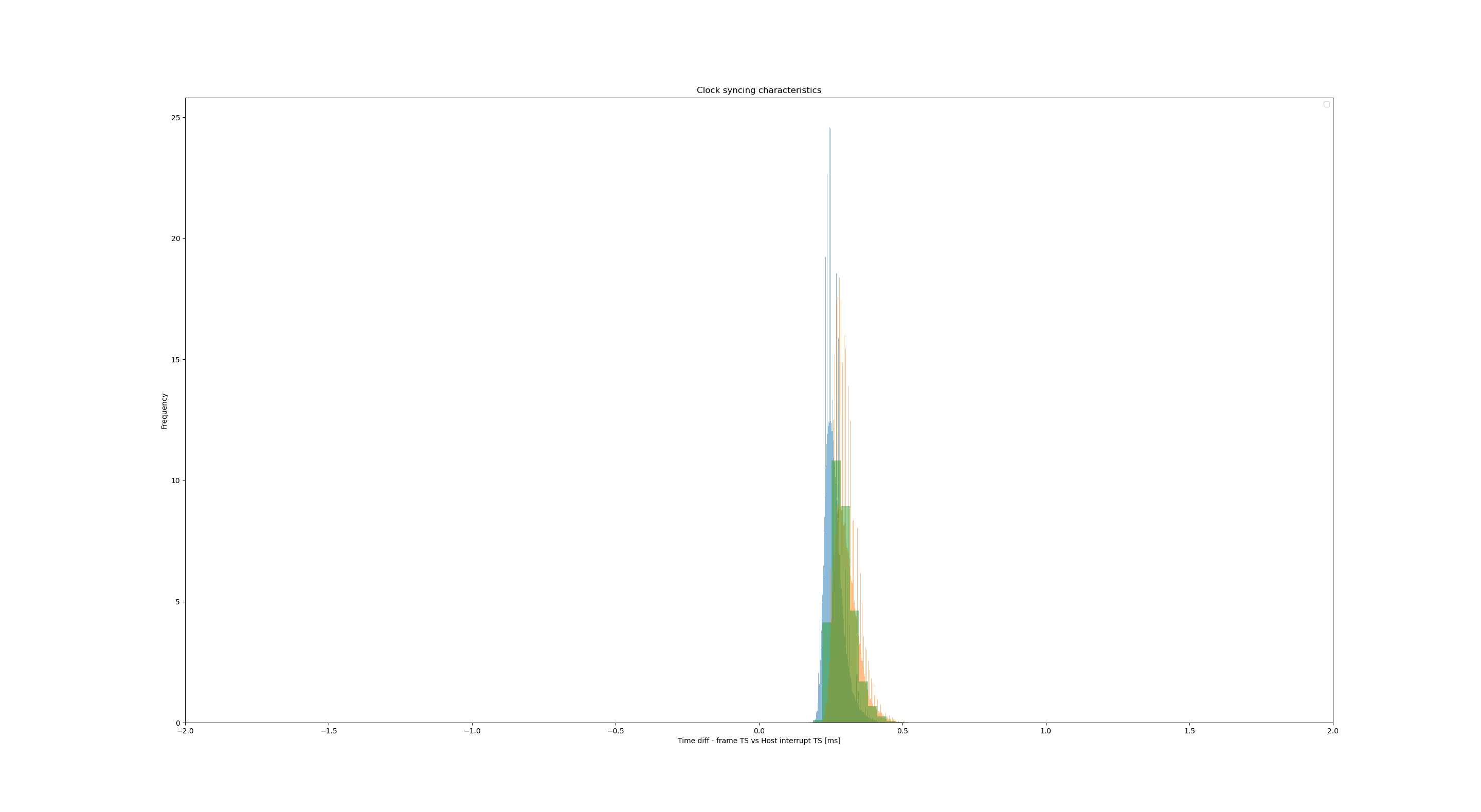 Above is a graph representing the accuracy of the device clock with respect to the host clock. We had 3 devices connected (OAK PoE cameras), all were hardware synchronized using FSYNC Y-adapter. Raspberry Pi (the host) had an interrupt pin connected to the FSYNC line, so at the start of each frame the interrupt happened and the host clock was recorded. Then we compared frame (synced) timestamps with host timestamps and computed the standard deviation. For the histogram above we ran this test for approximately 3 hours.Below is a graph representing the difference between the device and host clock. The graph shows the difference between the device and host clock over time. The graph is a result of the same test as the previous one.
Above is a graph representing the accuracy of the device clock with respect to the host clock. We had 3 devices connected (OAK PoE cameras), all were hardware synchronized using FSYNC Y-adapter. Raspberry Pi (the host) had an interrupt pin connected to the FSYNC line, so at the start of each frame the interrupt happened and the host clock was recorded. Then we compared frame (synced) timestamps with host timestamps and computed the standard deviation. For the histogram above we ran this test for approximately 3 hours.Below is a graph representing the difference between the device and host clock. The graph shows the difference between the device and host clock over time. The graph is a result of the same test as the previous one.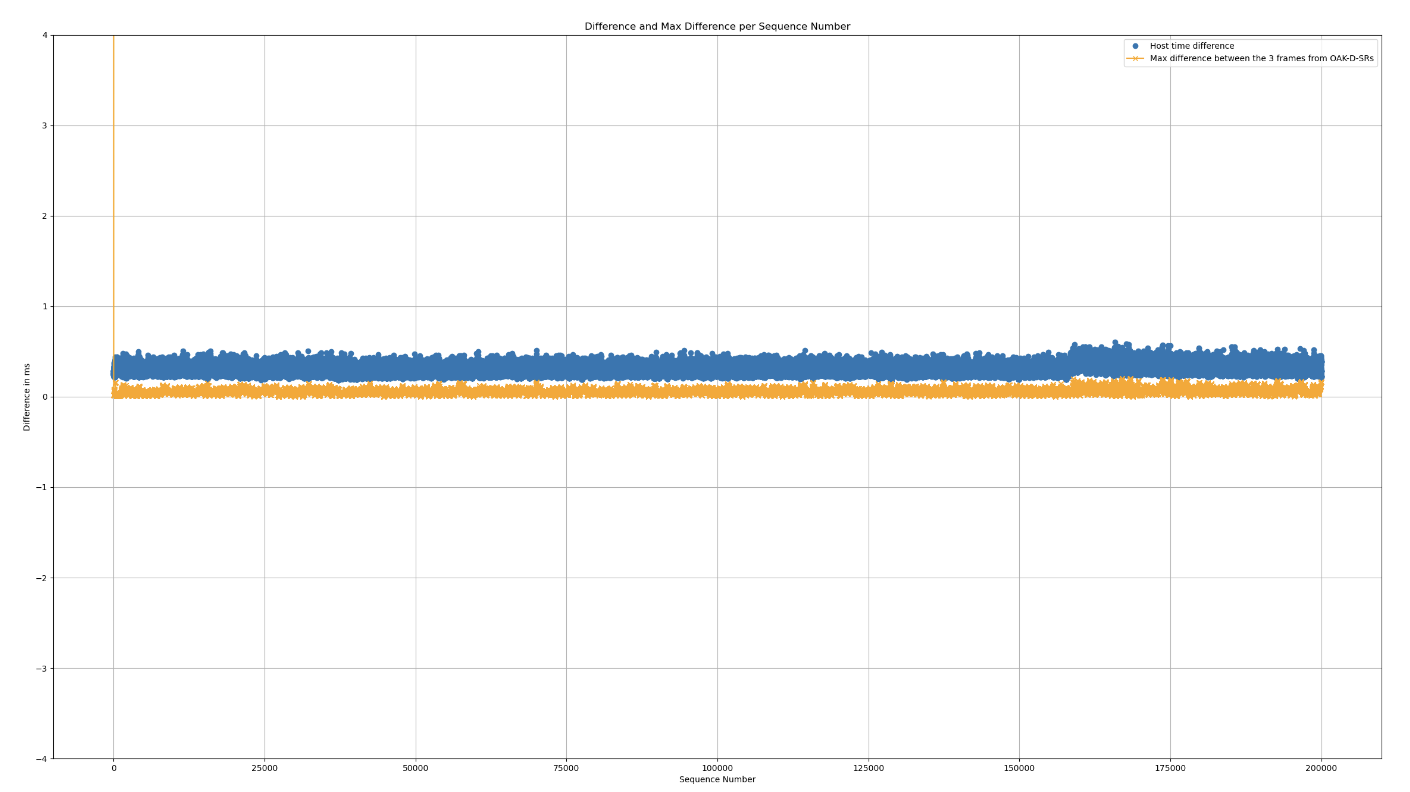
Python
1# Configure host clock syncing example
2
3import depthai as dai
4from datetime import timedelta
5# Configure pipeline
6with dai.Pipeline() as pipeline:
7 device = pipeline.getDefaultDevice()
8 # 1st value: Interval between timesync runs
9 # 2nd value: Number of timesync samples per run which are used to compute a better value
10 # 3rd value: If true partial timesync requests will be performed at random intervals, otherwise at fixed intervals
11 device.setTimesync(timedelta(seconds=5), 10, True) # (These are default values)Watchdog - RVC2 only
Customizing the Watchdog Timeout
DEPTHAI_WATCHDOG_INITIAL_DELAY and DEPTHAI_BOOTUP_TIMEOUT to your desired timeout values (in milliseconds) as follows:Linux/macOS
Windows Powershell
Windows CMD
Python
1pipeline = depthai.Pipeline()
2
3# Create a BoardConfig object
4config = depthai.BoardConfig()
5
6# Set the parameters
7config.watchdogInitialDelayMs = <my_value>
8config.watchdogTimeoutMs = <my_value>
9
10pipeline.setBoardConfig(config)Environment Variables
| Environment Variable | Description |
|---|---|
DEPTHAI_LEVEL | Sets logging verbosity, options: 'trace', 'debug', 'info', 'warn', 'error', 'off' |
XLINK_LEVEL | Sets logging verbosity of XLink library, options: 'debug', 'info', 'warn', 'error', 'fatal', 'off' |
DEPTHAI_INSTALL_SIGNAL_HANDLER | Set to 0 to disable installing Backward signal handler for stack trace printing |
DEPTHAI_WATCHDOG | Sets device watchdog timeout. Useful for debugging (DEPTHAI_WATCHDOG=0), to prevent device reset while the process is paused. |
DEPTHAI_WATCHDOG_INITIAL_DELAY | Specifies delay after which the device watchdog starts. |
DEPTHAI_SEARCH_TIMEOUT | Specifies timeout in milliseconds for device searching in blocking functions. |
DEPTHAI_CONNECT_TIMEOUT | Specifies timeout in milliseconds for establishing a connection to a given device. |
DEPTHAI_BOOTUP_TIMEOUT | Specifies timeout in milliseconds for waiting the device to boot after sending the binary. |
DEPTHAI_RECONNECT_TIMEOUT | Specifies timeout in milliseconds for reconnecting to a device after a connection loss. If set to 0, reconnect is disabled. |
DEPTHAI_PROTOCOL | Restricts default search to the specified protocol. Options: any, usb, tcpip, tcpshd. |
DEPTHAI_PLATFORM | Restricts default search to the specified platform. Options: any, rvc2, rvc3, rvc4. |
DEPTHAI_DEVICE_MXID_LIST | Restricts default search to the specified MXIDs. Accepts comma separated list of MXIDs. Lists filter results in an "AND" manner and not "OR" |
DEPTHAI_DEVICE_ID_LIST | Alias to MXID list. Lists filter results in an "AND" manner and not "OR" |
DEPTHAI_DEVICE_NAME_LIST | Restricts default search to the specified NAMEs. Accepts comma separated list of NAMEs. Lists filter results in an "AND" manner and not "OR". It also looks for NAMEs outside of the host's subnet in case of tcpip. |
DEPTHAI_DEVICE_BINARY | Overrides device Firmware binary. Mostly for internal debugging purposes. |
DEPTHAI_DEVICE_RVC4_FWP | Overrides device RVC4 Firmware binary. Mostly for internal debugging purposes. |
DEPTHAI_BOOTLOADER_BINARY_USB | Overrides device USB Bootloader binary. Mostly for internal debugging purposes. |
DEPTHAI_BOOTLOADER_BINARY_ETH | Overrides device Network Bootloader binary. Mostly for internal debugging purposes. |
DEPTHAI_ALLOW_FACTORY_FLASHING | Internal use only |
DEPTHAI_LIBUSB_ANDROID_JAVAVM | JavaVM pointer that is passed to libusb for rootless Android interaction with devices. Interpreted as decimal value of uintptr_t |
DEPTHAI_CRASHDUMP | Directory in which to save the crash dump. |
DEPTHAI_CRASHDUMP_TIMEOUT | Specifies the duration in milliseconds to wait for device reboot when obtaining a crash dump. Crash dump retrieval disabled if 0. |
DEPTHAI_ENABLE_ANALYTICS_COLLECTION | Enables automatic analytics collection (pipeline schemas) used to improve the library |
DEPTHAI_DISABLE_CRASHDUMP_COLLECTION | Disables automatic crash dump collection used to improve the library |
DEPTHAI_HUB_EVENTS_BASE_URL | URL for events of the Luxonis Hub |
DEPTHAI_HUB_API_KEY | API key for the Luxonis Hub |
DEPTHAI_ZOO_INTERNET_CHECK | (Default) 1 - perform internet check, if available, download the newest model version; 0 - skip internet check and use cached model |
DEPTHAI_ZOO_INTERNET_CHECK_TIMEOUT | (Default) 1000 - timeout in milliseconds for the internet check |
DEPTHAI_ZOO_CACHE_PATH | (Default) .depthai_cached_models - Folder where cached zoo models are stored |
DEPTHAI_ZOO_MODELS_PATH | (Default) depthai_models - Folder where zoo model description files are stored |
DEPTHAI_RECORD | Enables holistic record to the specified directory. |
DEPTHAI_REPLAY | Replays holistic replay from the specified file or directory. |
DEPTHAI_PROFILING | Enables runtime profiling of data transfer between the host and connected devices. Set to 1 to enable. Requires DEPTHAI_LEVEL=debug or lower to print. |
Reference
class
dai::Device
function
Device()Connects to any available device with a DEFAULT_SEARCH_TIME timeout. Uses OpenVINO version OpenVINO::VERSION_UNIVERSAL
function
~Device()function
Platform getPlatform()function
std::string getPlatformAsString()function
DeviceBase()Connects to any available device with a DEFAULT_SEARCH_TIME timeout. Uses OpenVINO version OpenVINO::VERSION_UNIVERSAL
function
DeviceBase(UsbSpeed maxUsbSpeed)Connects to device
Parameters
- maxUsbSpeed: Maximum allowed USB speed
function
DeviceBase(const DeviceInfo & devInfo, UsbSpeed maxUsbSpeed)Connects to device specified by devInfo.
Parameters
- devInfo: DeviceInfo which specifies which device to connect to
- maxUsbSpeed: Maximum allowed USB speed
function
DeviceBase(const DeviceInfo & devInfo, const std::filesystem::path & pathToCmd)Connects to device specified by devInfo.
Parameters
- devInfo: DeviceInfo which specifies which device to connect to
- pathToCmd: Path to custom device firmware
explicit function
DeviceBase(Config config)Connects to any available device with custom config.
Parameters
- config: Device custom configuration to boot with
function
DeviceBase(Config config, const DeviceInfo & devInfo)Connects to device 'devInfo' with custom config.
Parameters
- config: Device custom configuration to boot with
- devInfo: DeviceInfo which specifies which device to connect to
explicit function
DeviceBase(const DeviceInfo & devInfo)Connects to any available device with a DEFAULT_SEARCH_TIME timeout. Uses OpenVINO version OpenVINO::VERSION_UNIVERSAL
Parameters
- devInfo: DeviceInfo which specifies which device to connect to
function
DeviceBase(std::string nameOrDeviceId)Connects to any available device with a DEFAULT_SEARCH_TIME timeout. Uses OpenVINO version OpenVINO::VERSION_UNIVERSAL
Parameters
- nameOrDeviceId: Creates DeviceInfo with nameOrDeviceId to connect to
function
DeviceBase(std::string nameOrDeviceId, UsbSpeed maxUsbSpeed)Connects to any available device with a DEFAULT_SEARCH_TIME timeout. Uses OpenVINO version OpenVINO::VERSION_UNIVERSAL
Parameters
- nameOrDeviceId: Creates DeviceInfo with nameOrDeviceId to connect to
- maxUsbSpeed: Maximum allowed USB speed
function
DeviceBase(Config config, UsbSpeed maxUsbSpeed)Connects to device specified by devInfo.
Parameters
- config: Config with which the device will be booted with
- maxUsbSpeed: Maximum allowed USB speed
function
DeviceBase(Config config, const std::filesystem::path & pathToCmd)Connects to any available device with a DEFAULT_SEARCH_TIME timeout.
Parameters
- config: Config with which the device will be booted with
- pathToCmd: Path to custom device firmware
function
DeviceBase(Config config, const DeviceInfo & devInfo, UsbSpeed maxUsbSpeed)Connects to device specified by devInfo.
Parameters
- config: Config with which the device will be booted with
- devInfo: DeviceInfo which specifies which device to connect to
- maxUsbSpeed: Maximum allowed USB speed
function
DeviceBase(Config config, const DeviceInfo & devInfo, const std::filesystem::path & pathToCmd, bool dumpOnly)Connects to device specified by devInfo.
Parameters
- config: Config with which the device will be booted with
- devInfo: DeviceInfo which specifies which device to connect to
- pathToCmd: Path to custom device firmware
- dumpOnly: If true only the minimal connection is established to retrieve the crash dump
enum