Operating temperature
Max temperature
105°C-45°C=60°C).OAK-D-Lite max temperature
| Test | Ambient [°C] | VPU [°C] | HS-CPU [°C] | HS [°C] |
|---|---|---|---|---|
| Test 1 | 30 | 87 | 71.5 | 67 |
| Test 2 | 35 | 94 | 77 | 73 |
| Test 3 | 40 | 100 | 88 | 78 |
| Test 4 | 50 | / | / | / |
| Test 5 | 50 | 112 | 95 | 90 |
Ambienttemperature means the temperature of the air around the deviceVPUis the temperature of the RVC2 (as reported by depthai)HS-CPUis the temperature of the enclosure where VPU is locatedHSis the temperature of the enclosure on the opposite side of the VPU
Min temperature
CCM heating
Command used for testing
Command Line
1python3 depthai_demo.py -sub -lrc -rgbr 2160 --report cpu -enc color -encout /dev/null-rgbf 30). If it would be set any higher, it would be bottlenecked by the neural network.Results of our tests
- Heatsink max temperature: 43°C
- Die max temperature: 60°C
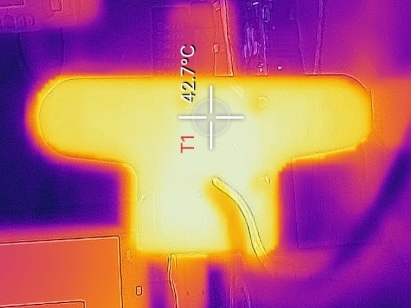 Test on the OAK-1-PCBA with the Tianmai 6.5W/K TIM for both the front heatsink and the MX. TMA-6518 (0.5mm) for the MX and the TMA-6500 (2mm) for the front were used. This test was with the BW machined heatsink.
Test on the OAK-1-PCBA with the Tianmai 6.5W/K TIM for both the front heatsink and the MX. TMA-6518 (0.5mm) for the MX and the TMA-6500 (2mm) for the front were used. This test was with the BW machined heatsink.- Heatsink max temperature: 61°C
- Die max temperature: 73°C
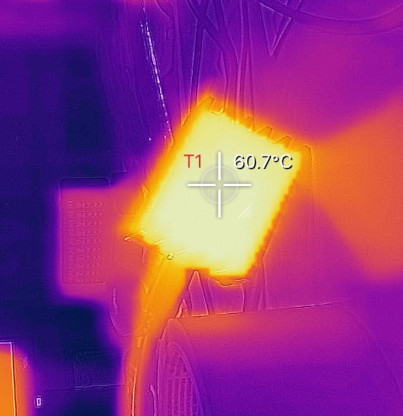
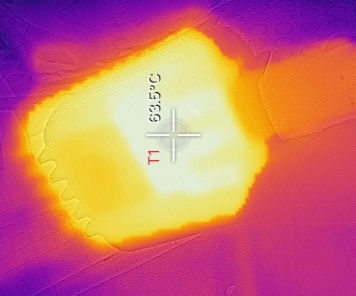
Tests for OAK-1:
- 6535 back TIM only:
- Die max temperature: 78°C
- Rear heatsink max temperature: 62°C
- Front heatsink max temperature: 60°C
- 6510 front + 6535 back TIM:
- Die max temperature: 70°C
- Rear heatsink max temperature: 59°C
- Front heatsink max temperature: 60°C
- Test with T1 OAK-1 sample:
- Rear heatsink max temperature: 61°C
- Front heatsink max temperature: 63°C
- Die max temperature: 73°C