YOLO Models for Real-Time Object Detection on Luxonis DepthAI
Introduction to YOLO Models
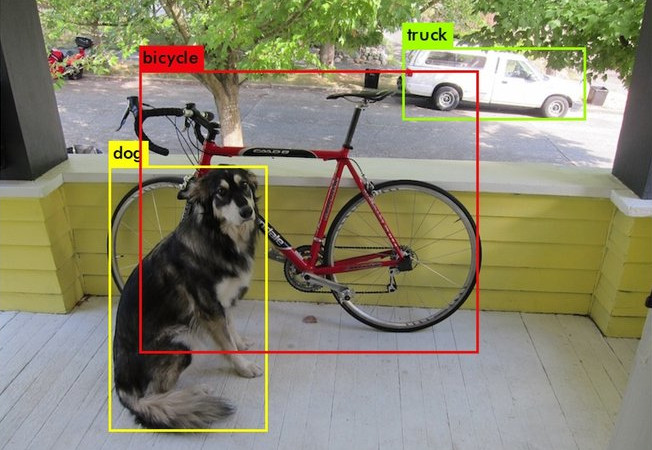
Getting Started with YOLO on DepthAI
YOLO Integration Overview
- YoloDetectionNetwork: Standard object detection using YOLO models.
- YoloSpatialDetectionNetwork: Combines object detection with spatial data (i.e., depth information), allowing 3D object localization.
Example Implementations
- RGB & Tiny YOLO: Demonstrates how to use the Tiny YOLO model for object detection.
- RGB & Tiny YOLO with Spatial Data: Shows how to perform object detection with depth information using Spatial Tiny YOLO.
- RGB & YOLOv8 Nano: Illustrates the use of the lightweight YOLOv8 Nano model for high-performance detection in resource-constrained environments.
YOLO Experiments with DepthAI
device-decoding: General object detection using YOLOv3, YOLOv3-tiny, YOLOv4, YOLOv4-tiny, and YOLOv5 with on-device decoding. Uses the DepthAI-API.car-detection: Car detection using YOLOv3-tiny and YOLOv4-tiny models with on-device decoding. Uses the DepthAI-SDK.host-decoding: Object detection using YOLOv5 with on-host decoding.yolox: Object detection without anchors using YOLOX-tiny with on-host decoding.yolop: Vehicle detection, road segmentation, and lane segmentation using YOLOP on OAK with on-host decoding.
Training and Customization
- Training Guide: Provides step-by-step instructions for training YOLO models using your dataset.
- Model Zoo: Access a collection of pre-trained YOLO models that you can use directly or as a starting point for further training.
Model Conversion with tools.luxonis.com
.pt files) into the OpenVINO format, which can then be converted to a DepthAI .blob file.Licenses
- YOLOv3: Released under the YOLOv3 License.
- YOLOv4: Released under the YOLOv4 License.
- YOLOv5: Released by Ultralytics under the YOLOv5 License (GNU Affero General Public License v3.0).
- YOLOv6: Released under the YOLOv6 License (GNU General Public License v3.0).
- YOLOv7: Released under the YOLOv7 License (GNU General Public License v3.0).
- YOLOv8: Released by Ultralytics under the YOLOv8 License (GNU Affero General Public License v3.0).
- YOLOX: Released under the YOLOX License (Apache License v2.0).
- YOLOP: Released under the YOLOP License (MIT License).
- GoldYOLO: Released under the GoldYOLO License (GNU General Public License v3.0).