Simplified Conversion for Yolos
About
Example
YoloV6n R4 and how to run the compiled model on an OAK device.- First, we will start by downloading the model's weights. You can download them from here.
- Open the tools in a browser of your choice. Then upload the downloaded
yolov6n.ptweights and set theInput image shapeto640 352(we choose this input image shape as the aspect ratio is close to 16:9 and throughput and latency are still decent). The rest of the options are left as they are.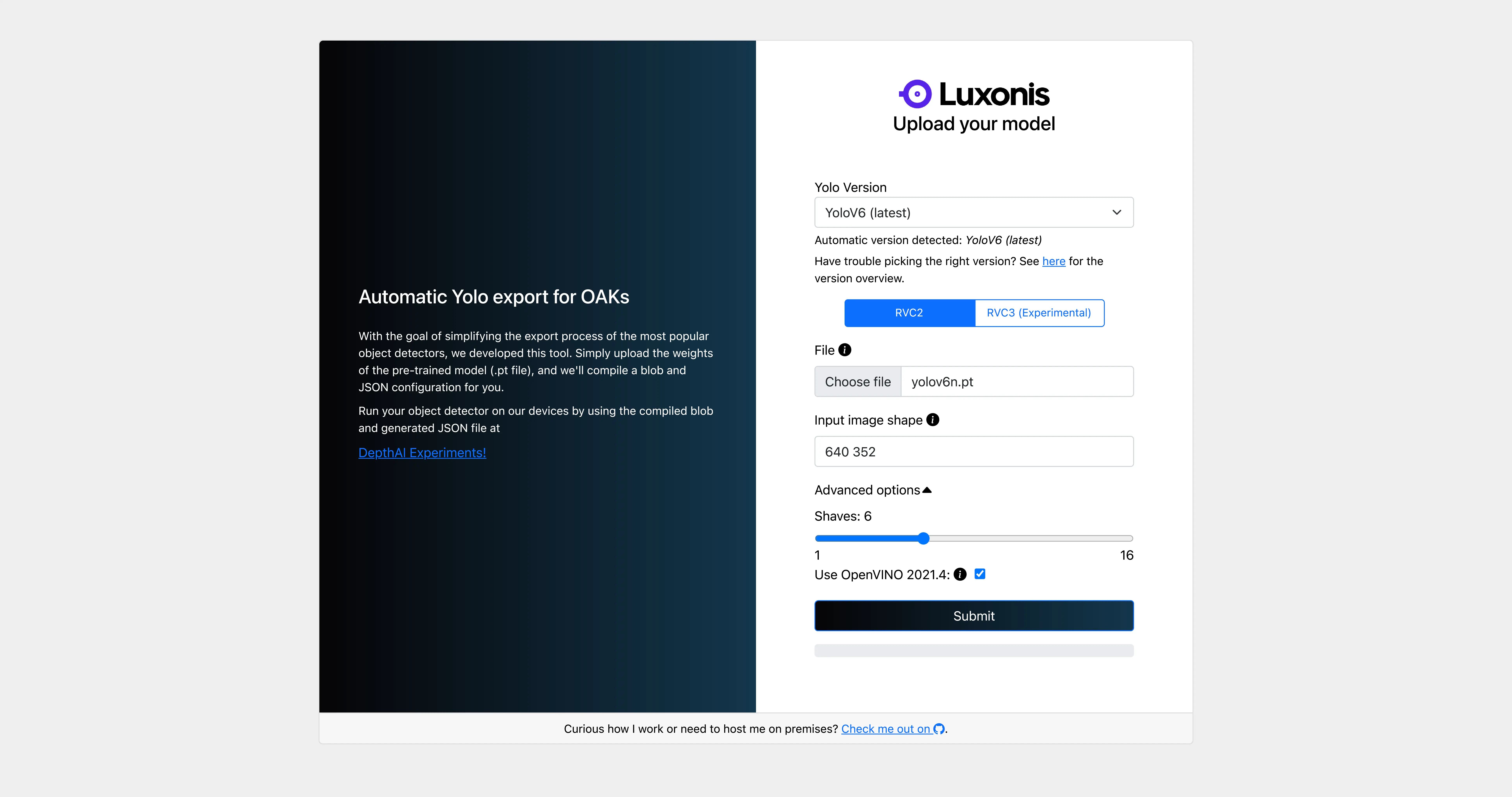
- Click on the
Submitbutton. The model will be automatically converted and downloaded inside a zip folder (the zip folder will contain a converted blob file, JSON file alongside a intermediate representation used to generate the output blob file). - To run the exported model, we are going to use OAK Examples. We will start by cloning the repository and installing the required packages by the
gen2-yolo/device-decodingapp.
Command Line
1git clone https://github.com/luxonis/oak-examples.git
2cd oak-examples
3git switch master
4cd gen2-yolo/device-decoding
5python3 -m pip install -r requirements.txt- Extract the exported model files from
result.zipinside themodelfolder of the app and run the following command to run the app.
Command Line
1python3 main.py --config model/yolov6n.jsonOptions of Tools
Yolo Version- Required, which Yolo version conversion should be used. Inside tools, an automatic Yolo version detector is integrated, which, when you upload a model's weights, will automatically detect the Yolo version and set it.RVC2 or RVC3- Required, Robotics Vision Core generation of the target device.File- Required, weights of a pre-trained model (.pt file), size needs to be smaller than 300Mb.Input image shape- Required, integer for square input image shape, or width and height separated by space. It must be divisible by 32 (or 64, depending on the stride).Shaves- Optional, default value is 6. Number of shaves used. To read more about shaves, please refer to here.Use OpenVINO 2021.4- Optional, default value is true. This checkbox controls whether, during compilation to IR, the legacy frontend flag will be used. If off, defaults to OpenVINO 2022.1. Slight performance degradation was noticed with 2022.1. Therefore, we recommend to set it to true.