Based on
Connection
Ethernet 1Gbps
Dot projector
No
Infrared
No
IMU
Yes
Sensor 1, 3 - OV9282
Type
Monochrome
DFOV / HFOV / VFOV
Size
1/4
Shutter
Global
Focus
Fixed
Sensor 2 - IMX378
Type
Color
DFOV / HFOV / VFOV
Size
1/2.3
Shutter
Rolling
Focus
Fixed

Stereo
Wide FOV
Looking for more details? Visit specific features at Platform -> Features
RVC2 inside
This OAK device is built on top of the RVC2 architecture, with main features being:- 4 TOPS of processing power (1.4 TOPS for AI) - RVC2 NN Performance
- Run any AI model, even custom-architectured/built ones - models need to be converted.
- Encoding: H.264, H.265, MJPEG - 4K/30FPS, 1080P/60FPS
- Computer vision: warp/dewarp, resize, crop via ImageManip node, edge detection, feature tracking. You can also run custom CV functions
- Stereo depth perception with filtering, post-processing, RGB-depth alignment, and high configurability
- Object tracking: 2D and 3D tracking with ObjectTracker node
- On-device programming: Run custom logic/tasks on-device (guide)
Stereo depth perception
This OAK camera has a baseline of 75cm - the distance between the left and the right stereo camera. Minimal and maximal depth perception (MinZ and MaxZ) depends on camera FOV, resolution, and baseline - more information here.- Ideal range: ~70cm - 12m
- MinZ: ~20cm (400P + extended disp), ~40cm (400P OR 800P + extended), ~70cm (800P)
- Median depth accuracy (See these docs for more info):
- below 3.5m: below 2% absolute depth error
- 3.5m - 6.5m: below 4% absolute depth error
- 6.5m - 9m: below 6% absolute depth error
Connectors
M8 aux connector has 8pin female A-coded connector and the M12 ethernet has 8pin female X-coded connector. Cameras also include an M8 connector cap for waterproofing in case the M8 connector wouldn't be used.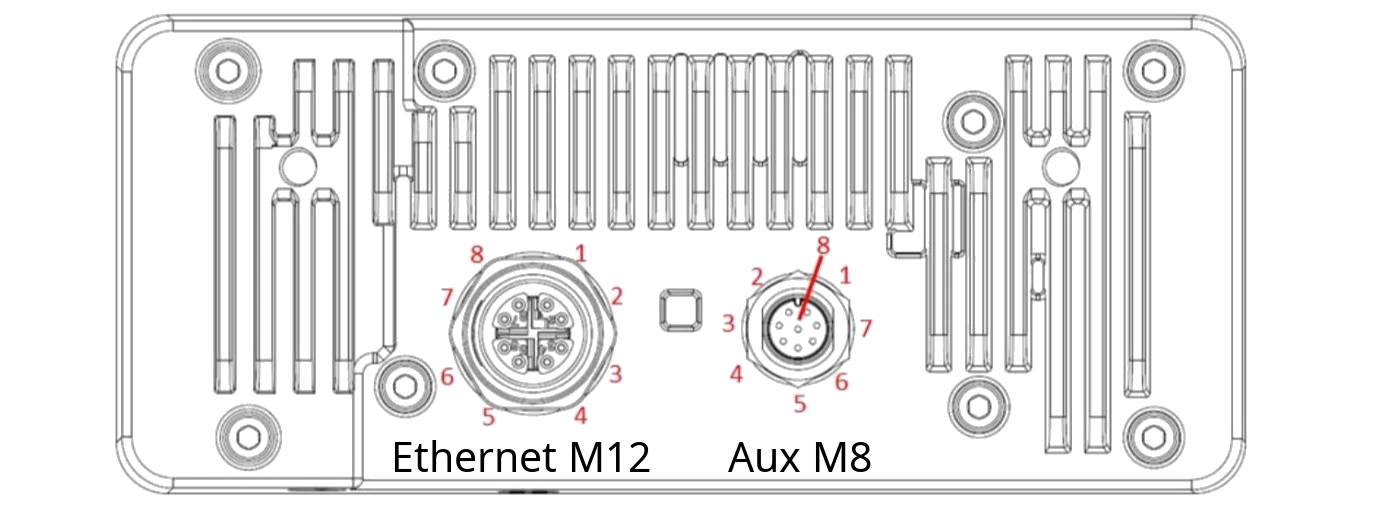
| Pin | M12 pin | M8 pin | M8 functionality |
|---|---|---|---|
| 1 | Eth MX0+ | AUX GPIO 3V3 | 3V3 auxiliary GPIO 52. Pull this pin high with 10k resistor at startup for USB boot. |
| 2 | Eth MX0- | FSYNC ISO | Isolated Frame synchronization input signal for cameras |
| 3 | Eth MX1+ | USB D+ | USB 2.0 interface that can be used to connect to the OAK device (eg. reflash) if USB boot is enabled (via AUX GPIO 3V3). |
| 4 | Eth MX1- | USB D- | USB 2.0 interface that can be used to connect to the OAK device (eg. reflash) if USB boot is enabled (via AUX GPIO 3V3). |
| 5 | Eth MX3+ | VBUSIN | This pin is used for sourcing 5V power to accessory devices connected to the M8 connector. If trying to boot the device in USB boot mode, this pin can also sink current. |
| 6 | Eth MX3- | Strobe ISO | Isolated Strobe output signal for cameras (Open Collector) |
| 7 | Eth MX2+ | Isolated GND | Isolated ground for Strobe/FSYNC |
| 8 | Eth MX2- | GND | Ground |
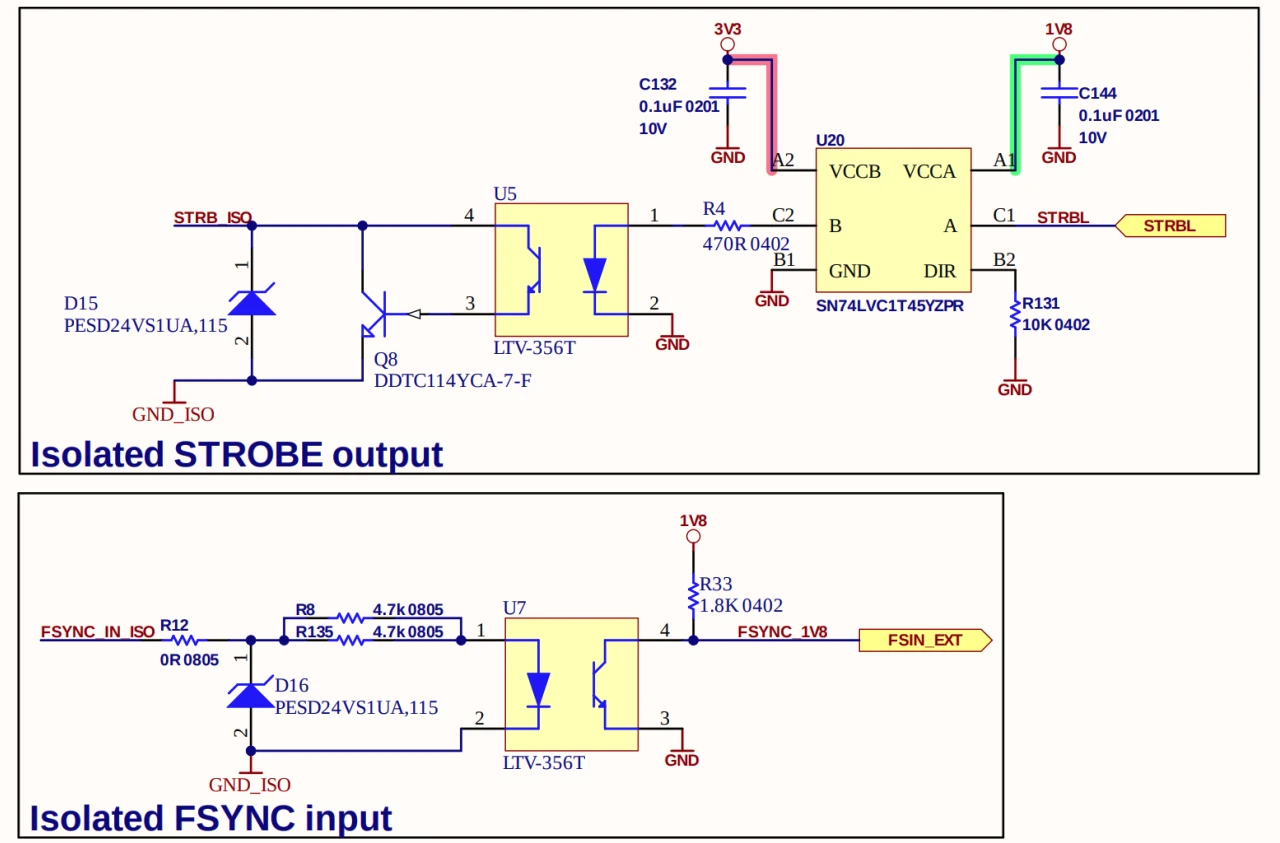
External triggering: Sensors require 1V8 rising edge on FSYNC for the trigger event. We are using an optocoupler and ESD protection diode, so the input trigger voltage should be 12V (up to 24V) and the trigger logic is reversed, so trigger event happens at 0V on the FSYNC line. For an example, see External FSYNC Example.
Power consumption
Most of the power is consumed by the RVC2, so the power consumption mostly depends on the workload of the VPU:- Base consumption + PoE circuitry + camera streaming: 3W - 3.5W
- AI subsystem consumption: Up to 1W
- Stereo depth pipeline subsystem: Up to 0.5W
- Video Encoder subsystem: Up to 0.5W
IMU
This OAK camera has an integrated BNO086, a 9-axis IMU (Inertial Measurement Unit). See IMU node for the API details on how to use it.Due to supply chain issues, most of the OAK camera that were manufactured between Q2 2021 and Q2 2023 have integrated BMI270 - 6-axis IMU instead.
Operating temperature
The ambient operating temperature of RVC2-based devices is between -20°C and 50°C when fully utilizing the VPU.Similarly to the power consumption, the max operating temperature depends on VPU utilization. The higher the VPU utilization, the more heat the VPU will generate. The RVC2 VPU can continuously operate at 105 °C, after which the depthai library will automatically shut down the device (to avoid chip damage).To find out more, see our Operating Temperature documentation.Vibration Testing
This OAK device has been tested for vibration tolerance according to the EN 60068-2-6:2008 standard:- Vibration Report - Report of the vibration stress tests performed by the SIQ (3rd-party lab)
- Vibration Results - Results of Camera Focus, Camera Angles, and Stereo Depth Accuracy before and after the vibration stress tests
Similar models
OAK-D S2 PoEOAK-D W PoEOAK-D Pro PoEOAK-D Pro W PoE