OAK-D Pro W
Based on
Connection
USB 2/3 (up to 10 Gbps)
Dot projector
Infrared
Yes
IMU
Yes
Sensor 1, 3 - OV9282
Type
Monochrome
DFOV / HFOV / VFOV
Size
1/4
Shutter
Global
Focus
Fixed
Sensor 2 - IMX378
Type
Color
DFOV / HFOV / VFOV
Size
1/2.3
Shutter
Rolling
Focus
Fixed

Stereo
Wide FOV
IR Projector
Looking for more details? Visit specific features at Platform -> Features
RVC2 inside
- 4 TOPS of processing power (1.4 TOPS for AI) - RVC2 NN Performance
- Run any AI model, even custom-architectured/built ones - models need to be converted.
- Encoding: H.264, H.265, MJPEG - 4K/30FPS, 1080P/60FPS
- Computer vision: warp/dewarp, resize, crop via ImageManip node, edge detection, feature tracking. You can also run custom CV functions
- Stereo depth perception with filtering, post-processing, RGB-depth alignment, and high configurability
- Object tracking: 2D and 3D tracking with ObjectTracker node
- On-device programming: Run custom logic/tasks on-device (guide)
Stereo depth perception
- Ideal range: ~70cm - 12m
- MinZ: ~20cm (400P + extended disp), ~40cm (400P OR 800P + extended), ~70cm (800P)
- Median depth accuracy (See these docs for more info):
- below 3.5m: below 2% absolute depth error
- 3.5m - 6.5m: below 4% absolute depth error
- 6.5m - 9m: below 6% absolute depth error
IR perception
IR Dot Projector
IR Illumination LED
IR Dot Projector
The IR laser dot projector projects many small dots in front of the device, which helps with disparity matching, especially for low-visual-interest surfaces (blank surfaces with little to no texture), such as a wall or floor. The technique that we use is called ASV - conventional Active Stereo Vision - as stereo matching is performed on the device the same way as on OAK-D (passive stereo).On the image below there's a blank wall with no texture. Without the dot projector, (passive) depth perception is poor. With the dot projector set to ~200mA, the (active) depth perception looks much better. If you look closely at the bottom left frame, you can see little dots all around the wall.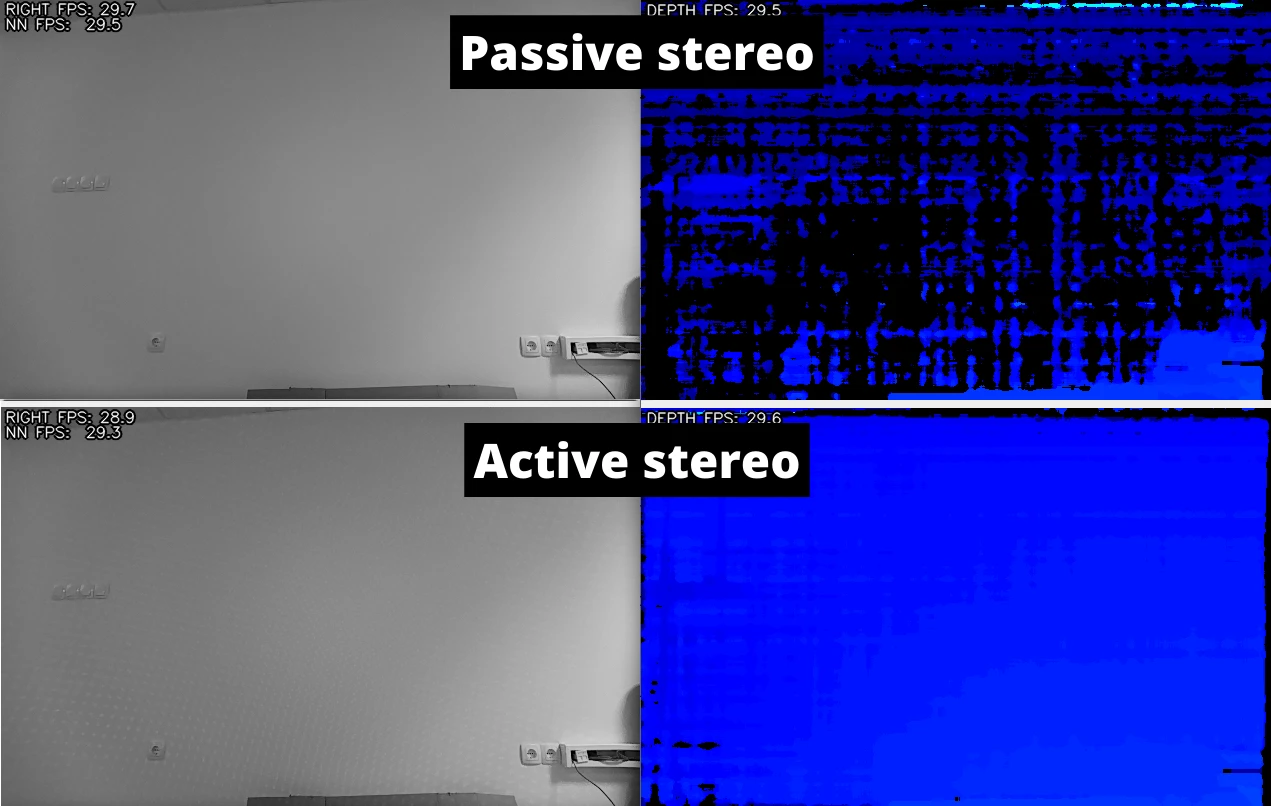
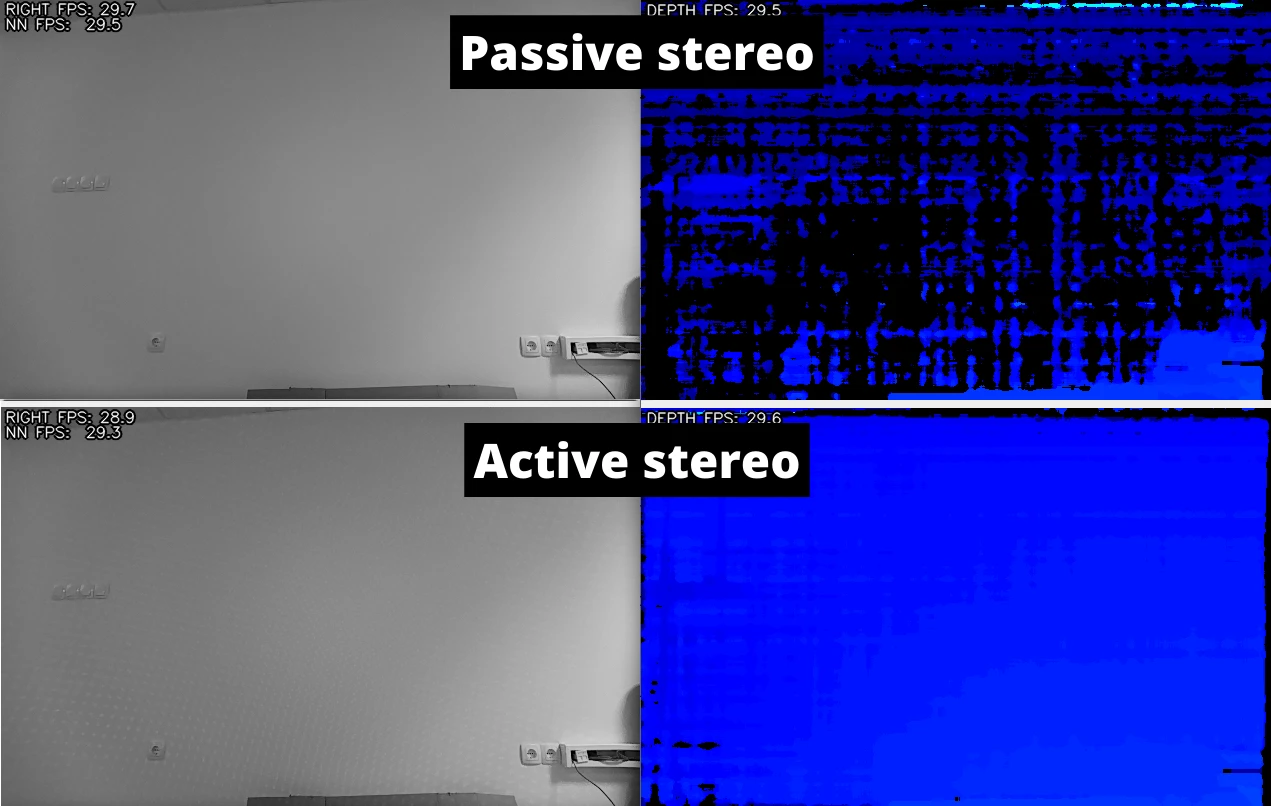
Laser dot projector and flood LED are disabled by default! That's because most people would prefer intentionally enabling the laser dot projector when they are wearing eye safety gear.
Getting started
Python
1# Either within Script node:
2script = pipeline.create(dai.node.Script)
3script.setScript("""
4 Device.setIrLaserDotProjectorIntensity(0.5)
5 Device.setIrFloodLightIntensity(0)
6""")
7
8with dai.Device() as device:
9 # Or, using the dai.Device object from the host:
10 device.setIrLaserDotProjectorIntensity(0.5) # in %, from 0 to 1
11 device.setIrFloodLightIntensity(0.0) # in %, from 0 to 1Dot projector specifications
Ams Belago1.1 Dot-Pattern Infrared IlluminatorDatasheet
Number of dots
4700
HFOI* 50%
78 ± 7%
VFOI* 50%
61° ± 7%
VSCEL wavelength
940nm
Operating temperature
10°C to ~60°C
Temperature absolute limits
0°C to ~80°C
Power consumption
- Base consumption + camera streaming: 2.5W - 3W
- AI subsystem consumption: Up to 1W
- Stereo depth pipeline subsystem: Up to 0.5W
- Video Encoder subsystem: Up to 0.5W
Illumination LED and laser dot projector
- Dot projector (active stereo): Up to 1W
- Illumination LED (night vision): Up to 1W
IMU
Operating temperature
Vibration Testing
- Vibration Report - Report of the vibration stress tests performed by the SIQ (3rd-party lab)
- Vibration Results - Results of Camera Focus, Camera Angles, and Stereo Depth Accuracy before and after the vibration stress tests
Similar models
OAK-D S2OAK-D WOAK-D ProOAK-D Pro W
Laser Safety
This product is classified as a Class 1 Laser Product under the EN/IEC 60825-1, Edition 3 (2014) internationally.

- Do not power on the product if any external damage was observed.
- Do not attempt to open any portion of this laser product.
- Invisible laser radiation when opened. Avoid direct exposure to the beam.
- There are no user serviceable parts with this laser product.
- Modification or service of the stereo module, specifically the infrared projector, may cause the emissions to exceed Class 1.
- No magnifying optical elements, such as eye loupes and magnifiers, are allowed.
- Do not try to update camera firmware that is not officially released for specific camera module and revision.
