Casting NN Blur
Demo
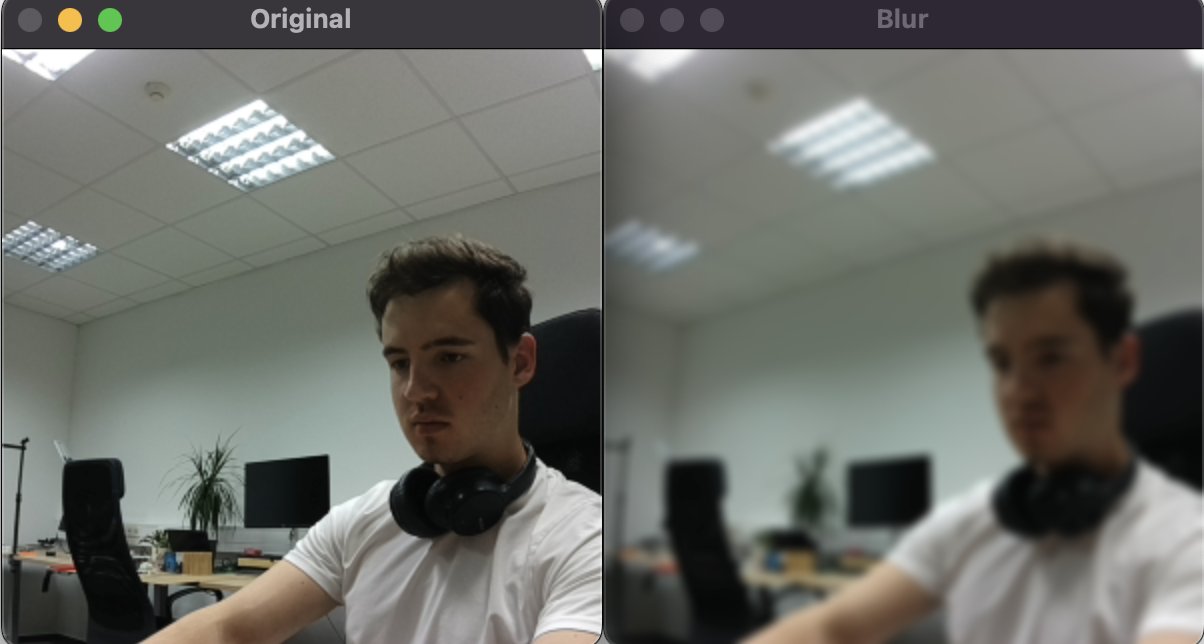
Setup
Command Line
1git clone https://github.com/luxonis/depthai-python.git
2cd depthai-python/examples
3python3 install_requirements.pySource code
Python
C++
Python
PythonGitHub
1#!/usr/bin/env python3
2
3import depthai as dai
4import cv2
5from pathlib import Path
6
7SHAPE = 300
8
9p = dai.Pipeline()
10
11camRgb = p.create(dai.node.ColorCamera)
12nn = p.create(dai.node.NeuralNetwork)
13rgbOut = p.create(dai.node.XLinkOut)
14cast = p.create(dai.node.Cast)
15castXout = p.create(dai.node.XLinkOut)
16
17camRgb.setPreviewSize(SHAPE, SHAPE)
18camRgb.setInterleaved(False)
19
20nnBlobPath = (Path(__file__).parent / Path('../models/blur_simplified_openvino_2021.4_6shave.blob')).resolve().absolute()
21
22nn.setBlobPath(nnBlobPath)
23
24rgbOut.setStreamName("rgb")
25
26castXout.setStreamName("cast")
27
28cast.setOutputFrameType(dai.RawImgFrame.Type.BGR888p)
29
30# Linking
31camRgb.preview.link(nn.input)
32camRgb.preview.link(rgbOut.input)
33nn.out.link(cast.input)
34cast.output.link(castXout.input)
35
36with dai.Device(p) as device:
37 qCam = device.getOutputQueue(name="rgb", maxSize=4, blocking=False)
38 qCast = device.getOutputQueue(name="cast", maxSize=4, blocking=False)
39
40
41 while True:
42 inCast = qCast.get()
43 assert isinstance(inCast, dai.ImgFrame)
44 inRgb = qCam.get()
45 assert isinstance(inRgb, dai.ImgFrame)
46 cv2.imshow("Blur", inCast.getCvFrame())
47 cv2.imshow("Original", inRgb.getCvFrame())
48
49
50 if cv2.waitKey(1) == ord('q'):
51 breakPipeline
Need assistance?
Head over to Discussion Forum for technical support or any other questions you might have.