Feature Detector
Example shows capabilities of FeatureTracker. It only detects features. Feature Tracker example also tracks these features.Demo
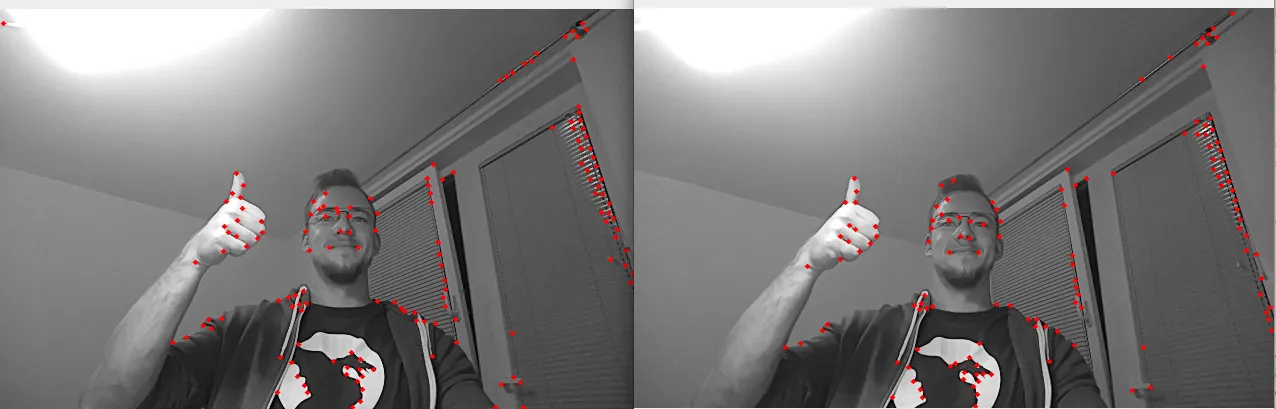
Setup
Please run the install script to download all required dependencies. Please note that this script must be ran from git context, so you have to download the depthai-python repository first and then run the scriptCommand Line
1git clone https://github.com/luxonis/depthai-python.git
2cd depthai-python/examples
3python3 install_requirements.pySource code
Python
C++
Python
PythonGitHub
1#!/usr/bin/env python3
2
3import cv2
4import depthai as dai
5
6
7# Create pipeline
8pipeline = dai.Pipeline()
9
10# Define sources and outputs
11monoLeft = pipeline.create(dai.node.MonoCamera)
12monoRight = pipeline.create(dai.node.MonoCamera)
13featureTrackerLeft = pipeline.create(dai.node.FeatureTracker)
14featureTrackerRight = pipeline.create(dai.node.FeatureTracker)
15
16xoutPassthroughFrameLeft = pipeline.create(dai.node.XLinkOut)
17xoutTrackedFeaturesLeft = pipeline.create(dai.node.XLinkOut)
18xoutPassthroughFrameRight = pipeline.create(dai.node.XLinkOut)
19xoutTrackedFeaturesRight = pipeline.create(dai.node.XLinkOut)
20xinTrackedFeaturesConfig = pipeline.create(dai.node.XLinkIn)
21
22xoutPassthroughFrameLeft.setStreamName("passthroughFrameLeft")
23xoutTrackedFeaturesLeft.setStreamName("trackedFeaturesLeft")
24xoutPassthroughFrameRight.setStreamName("passthroughFrameRight")
25xoutTrackedFeaturesRight.setStreamName("trackedFeaturesRight")
26xinTrackedFeaturesConfig.setStreamName("trackedFeaturesConfig")
27
28# Properties
29monoLeft.setResolution(dai.MonoCameraProperties.SensorResolution.THE_400_P)
30monoLeft.setCamera("left")
31monoRight.setResolution(dai.MonoCameraProperties.SensorResolution.THE_400_P)
32monoRight.setCamera("right")
33
34# Disable optical flow
35featureTrackerLeft.initialConfig.setMotionEstimator(False)
36featureTrackerRight.initialConfig.setMotionEstimator(False)
37
38# Linking
39monoLeft.out.link(featureTrackerLeft.inputImage)
40featureTrackerLeft.passthroughInputImage.link(xoutPassthroughFrameLeft.input)
41featureTrackerLeft.outputFeatures.link(xoutTrackedFeaturesLeft.input)
42xinTrackedFeaturesConfig.out.link(featureTrackerLeft.inputConfig)
43
44monoRight.out.link(featureTrackerRight.inputImage)
45featureTrackerRight.passthroughInputImage.link(xoutPassthroughFrameRight.input)
46featureTrackerRight.outputFeatures.link(xoutTrackedFeaturesRight.input)
47xinTrackedFeaturesConfig.out.link(featureTrackerRight.inputConfig)
48
49featureTrackerConfig = featureTrackerRight.initialConfig.get()
50
51print("Press 's' to switch between Harris and Shi-Thomasi corner detector!")
52
53# Connect to device and start pipeline
54with dai.Device(pipeline) as device:
55
56 # Output queues used to receive the results
57 passthroughImageLeftQueue = device.getOutputQueue("passthroughFrameLeft", 8, False)
58 outputFeaturesLeftQueue = device.getOutputQueue("trackedFeaturesLeft", 8, False)
59 passthroughImageRightQueue = device.getOutputQueue("passthroughFrameRight", 8, False)
60 outputFeaturesRightQueue = device.getOutputQueue("trackedFeaturesRight", 8, False)
61
62 inputFeatureTrackerConfigQueue = device.getInputQueue("trackedFeaturesConfig")
63
64 leftWindowName = "left"
65 rightWindowName = "right"
66
67 def drawFeatures(frame, features):
68 pointColor = (0, 0, 255)
69 circleRadius = 2
70 for feature in features:
71 cv2.circle(frame, (int(feature.position.x), int(feature.position.y)), circleRadius, pointColor, -1, cv2.LINE_AA, 0)
72
73 while True:
74 inPassthroughFrameLeft = passthroughImageLeftQueue.get()
75 passthroughFrameLeft = inPassthroughFrameLeft.getFrame()
76 leftFrame = cv2.cvtColor(passthroughFrameLeft, cv2.COLOR_GRAY2BGR)
77
78 inPassthroughFrameRight = passthroughImageRightQueue.get()
79 passthroughFrameRight = inPassthroughFrameRight.getFrame()
80 rightFrame = cv2.cvtColor(passthroughFrameRight, cv2.COLOR_GRAY2BGR)
81
82 trackedFeaturesLeft = outputFeaturesLeftQueue.get().trackedFeatures
83 drawFeatures(leftFrame, trackedFeaturesLeft)
84
85 trackedFeaturesRight = outputFeaturesRightQueue.get().trackedFeatures
86 drawFeatures(rightFrame, trackedFeaturesRight)
87
88 # Show the frame
89 cv2.imshow(leftWindowName, leftFrame)
90 cv2.imshow(rightWindowName, rightFrame)
91
92 key = cv2.waitKey(1)
93 if key == ord('q'):
94 break
95 elif key == ord('s'):
96 if featureTrackerConfig.cornerDetector.type == dai.FeatureTrackerConfig.CornerDetector.Type.HARRIS:
97 featureTrackerConfig.cornerDetector.type = dai.FeatureTrackerConfig.CornerDetector.Type.SHI_THOMASI
98 print("Switching to Shi-Thomasi")
99 else:
100 featureTrackerConfig.cornerDetector.type = dai.FeatureTrackerConfig.CornerDetector.Type.HARRIS
101 print("Switching to Harris")
102
103 cfg = dai.FeatureTrackerConfig()
104 cfg.set(featureTrackerConfig)
105 inputFeatureTrackerConfigQueue.send(cfg)Pipeline
Need assistance?
Head over to Discussion Forum for technical support or any other questions you might have.