Depth and Video Sync
Similar samples
Demo
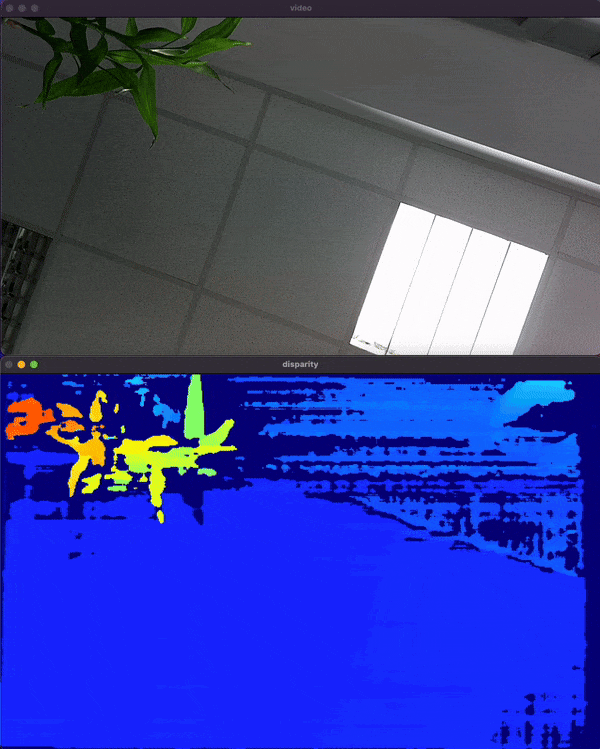
Setup
Command Line
1git clone https://github.com/luxonis/depthai-python.git
2cd depthai-python/examples
3python3 install_requirements.pySource code
Python
C++
Python
PythonGitHub
1import depthai as dai
2import numpy as np
3import cv2
4from datetime import timedelta
5
6pipeline = dai.Pipeline()
7
8monoLeft = pipeline.create(dai.node.MonoCamera)
9monoRight = pipeline.create(dai.node.MonoCamera)
10color = pipeline.create(dai.node.ColorCamera)
11stereo = pipeline.create(dai.node.StereoDepth)
12sync = pipeline.create(dai.node.Sync)
13
14xoutGrp = pipeline.create(dai.node.XLinkOut)
15
16xoutGrp.setStreamName("xout")
17
18monoLeft.setResolution(dai.MonoCameraProperties.SensorResolution.THE_400_P)
19monoLeft.setCamera("left")
20monoRight.setResolution(dai.MonoCameraProperties.SensorResolution.THE_400_P)
21monoRight.setCamera("right")
22
23stereo.setDefaultProfilePreset(dai.node.StereoDepth.PresetMode.HIGH_ACCURACY)
24
25color.setCamera("color")
26
27sync.setSyncThreshold(timedelta(milliseconds=50))
28
29monoLeft.out.link(stereo.left)
30monoRight.out.link(stereo.right)
31
32stereo.disparity.link(sync.inputs["disparity"])
33color.video.link(sync.inputs["video"])
34
35sync.out.link(xoutGrp.input)
36
37disparityMultiplier = 255.0 / stereo.initialConfig.getMaxDisparity()
38with dai.Device(pipeline) as device:
39 queue = device.getOutputQueue("xout", 10, False)
40 while True:
41 msgGrp = queue.get()
42 for name, msg in msgGrp:
43 frame = msg.getCvFrame()
44 if name == "disparity":
45 frame = (frame * disparityMultiplier).astype(np.uint8)
46 frame = cv2.applyColorMap(frame, cv2.COLORMAP_JET)
47 cv2.imshow(name, frame)
48 if cv2.waitKey(1) == ord("q"):
49 breakHow it Works
- Initialize MonoCamera nodes for left and right cameras.
- Set up a ColorCamera node.
- Create a StereoDepth node for depth perception.
- Configure the Sync node to synchronize disparity from the StereoDepth node and video frames from the ColorCamera node.
- Display the synchronized frames using OpenCV. Frames are synchronized to threshold of 50 milliseconds.
Need assistance?
Head over to Discussion Forum for technical support or any other questions you might have.