ImageManip Rotate
Due to HW warp constraint, input image (to be rotated) has to have width value of multiples of 16.
Demos
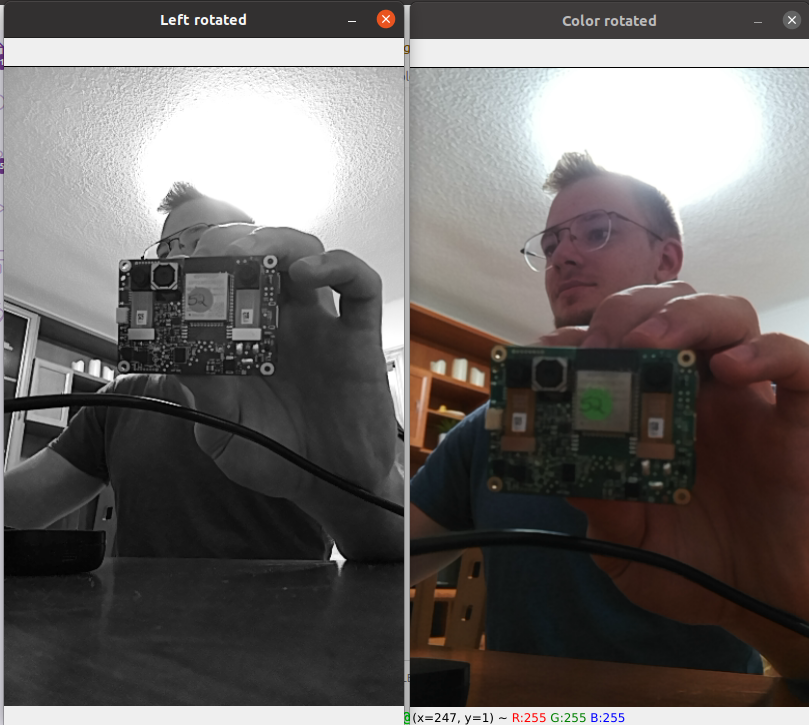 Here I have DepthAI device positioned vertically on my desk.
Here I have DepthAI device positioned vertically on my desk.Setup
Command Line
1git clone https://github.com/luxonis/depthai-python.git
2cd depthai-python/examples
3python3 install_requirements.pySource code
Python
C++
Python
PythonGitHub
1#!/usr/bin/env python3
2
3import cv2
4import depthai as dai
5
6# Create pipeline
7pipeline = dai.Pipeline()
8
9# Rotate color frames
10camRgb = pipeline.create(dai.node.ColorCamera)
11camRgb.setPreviewSize(640, 400)
12camRgb.setResolution(dai.ColorCameraProperties.SensorResolution.THE_1080_P)
13camRgb.setInterleaved(False)
14
15manipRgb = pipeline.create(dai.node.ImageManip)
16rgbRr = dai.RotatedRect()
17rgbRr.center.x, rgbRr.center.y = camRgb.getPreviewWidth() // 2, camRgb.getPreviewHeight() // 2
18rgbRr.size.width, rgbRr.size.height = camRgb.getPreviewHeight(), camRgb.getPreviewWidth()
19rgbRr.angle = 90
20manipRgb.initialConfig.setCropRotatedRect(rgbRr, False)
21camRgb.preview.link(manipRgb.inputImage)
22
23manipRgbOut = pipeline.create(dai.node.XLinkOut)
24manipRgbOut.setStreamName("manip_rgb")
25manipRgb.out.link(manipRgbOut.input)
26
27# Rotate mono frames
28monoLeft = pipeline.create(dai.node.MonoCamera)
29monoLeft.setResolution(dai.MonoCameraProperties.SensorResolution.THE_400_P)
30monoLeft.setCamera("left")
31
32manipLeft = pipeline.create(dai.node.ImageManip)
33rr = dai.RotatedRect()
34rr.center.x, rr.center.y = monoLeft.getResolutionWidth() // 2, monoLeft.getResolutionHeight() // 2
35rr.size.width, rr.size.height = monoLeft.getResolutionHeight(), monoLeft.getResolutionWidth()
36rr.angle = 90
37manipLeft.initialConfig.setCropRotatedRect(rr, False)
38monoLeft.out.link(manipLeft.inputImage)
39
40manipLeftOut = pipeline.create(dai.node.XLinkOut)
41manipLeftOut.setStreamName("manip_left")
42manipLeft.out.link(manipLeftOut.input)
43
44with dai.Device(pipeline) as device:
45 qLeft = device.getOutputQueue(name="manip_left", maxSize=8, blocking=False)
46 qRgb = device.getOutputQueue(name="manip_rgb", maxSize=8, blocking=False)
47
48 while True:
49 inLeft = qLeft.tryGet()
50 if inLeft is not None:
51 cv2.imshow('Left rotated', inLeft.getCvFrame())
52
53 inRgb = qRgb.tryGet()
54 if inRgb is not None:
55 cv2.imshow('Color rotated', inRgb.getCvFrame())
56
57 if cv2.waitKey(1) == ord('q'):
58 breakPipeline
Need assistance?
Head over to Discussion Forum for technical support or any other questions you might have.