Frame Normalization
-0.5 to 0.5. ColorCamera's preview outputs values between 0 and 255. Simple custom model, created with PyTorch (link here, tutorial here), allows users to specify mean and scale factors that will be applied to all frame values (pixels).Python
1output = (input - mean) / scale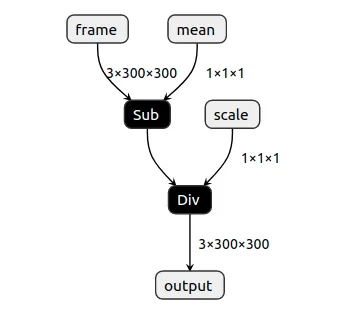 On the host, values are converted back to
On the host, values are converted back to 0-255, so they can be displayed by OpenCV.This is just a demo, for normalization you should use OpenVINO's model optimizer arguments
--mean_values and --scale_values.Setup
Command Line
1git clone https://github.com/luxonis/depthai-python.git
2cd depthai-python/examples
3python3 install_requirements.pySource code
Python
C++
Python
PythonGitHub
1#!/usr/bin/env python3
2
3from pathlib import Path
4import sys
5import numpy as np
6import cv2
7import depthai as dai
8SHAPE = 300
9
10# Get argument first
11nnPath = str((Path(__file__).parent / Path('../models/normalize_openvino_2021.4_4shave.blob')).resolve().absolute())
12if len(sys.argv) > 1:
13 nnPath = sys.argv[1]
14
15if not Path(nnPath).exists():
16 import sys
17 raise FileNotFoundError(f'Required file/s not found, please run "{sys.executable} install_requirements.py"')
18
19p = dai.Pipeline()
20p.setOpenVINOVersion(dai.OpenVINO.VERSION_2021_4)
21
22camRgb = p.createColorCamera()
23# Model expects values in FP16, as we have compiled it with `-ip FP16`
24camRgb.setFp16(True)
25camRgb.setInterleaved(False)
26camRgb.setPreviewSize(SHAPE, SHAPE)
27
28nn = p.createNeuralNetwork()
29nn.setBlobPath(nnPath)
30nn.setNumInferenceThreads(2)
31
32script = p.create(dai.node.Script)
33script.setScript("""
34# Run script only once. We could also send these values from host.
35# Model formula:
36# output = (input - mean) / scale
37
38# This configuration will subtract all frame values (pixels) by 127.5
39# 0.0 .. 255.0 -> -127.5 .. 127.5
40data = NNData(2)
41data.setLayer("mean", [127.5])
42node.io['mean'].send(data)
43
44# This configuration will divide all frame values (pixels) by 255.0
45# -127.5 .. 127.5 -> -0.5 .. 0.5
46data = NNData(2)
47data.setLayer("scale", [255.0])
48node.io['scale'].send(data)
49""")
50
51# Re-use the initial values for multiplier/addend
52script.outputs['mean'].link(nn.inputs['mean'])
53nn.inputs['mean'].setWaitForMessage(False)
54
55script.outputs['scale'].link(nn.inputs['scale'])
56nn.inputs['scale'].setWaitForMessage(False)
57# Always wait for the new frame before starting inference
58camRgb.preview.link(nn.inputs['frame'])
59
60# Send normalized frame values to host
61nn_xout = p.createXLinkOut()
62nn_xout.setStreamName("nn")
63nn.out.link(nn_xout.input)
64
65# Pipeline is defined, now we can connect to the device
66with dai.Device(p) as device:
67 qNn = device.getOutputQueue(name="nn", maxSize=4, blocking=False)
68 shape = (3, SHAPE, SHAPE)
69 while True:
70 inNn = np.array(qNn.get().getData())
71 # Get back the frame. It's currently normalized to -0.5 - 0.5
72 frame = inNn.view(np.float16).reshape(shape).transpose(1, 2, 0)
73 # To get original frame back (0-255), we add multiply all frame values (pixels) by 255 and then add 127.5 to them
74 frame = (frame * 255.0 + 127.5).astype(np.uint8)
75 # Show the initial frame
76 cv2.imshow("Original frame", frame)
77
78 if cv2.waitKey(1) == ord('q'):
79 breakPipeline
Need assistance?
Head over to Discussion Forum for technical support or any other questions you might have.