RGB scene
swill switch between available scenesewill switch between available effects (currently not available)
Demo
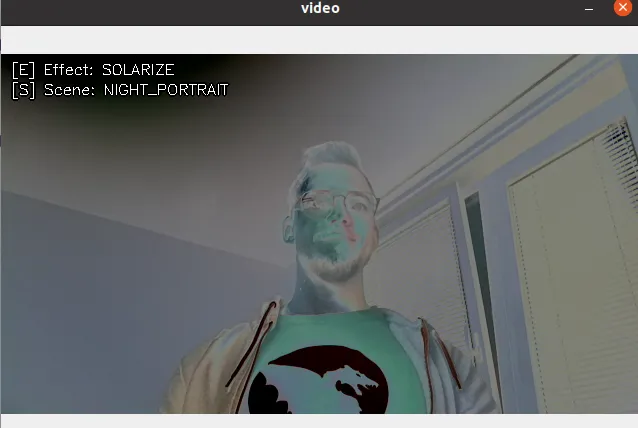
Setup
Command Line
1git clone https://github.com/luxonis/depthai-python.git
2cd depthai-python/examples
3python3 install_requirements.pySource code
Python
Python
PythonGitHub
1#!/usr/bin/env python3
2
3import cv2
4import depthai as dai
5from itertools import cycle
6
7scenes = cycle([item for name, item in vars(dai.RawCameraControl.SceneMode).items() if name != "UNSUPPORTED" and name.isupper()])
8effects = cycle([item for name, item in vars(dai.RawCameraControl.EffectMode).items() if name.isupper()])
9curr_scene = "OFF"
10curr_effect = "OFF"
11
12# Create pipeline
13pipeline = dai.Pipeline()
14
15camRgb = pipeline.create(dai.node.ColorCamera)
16camRgb.setIspScale(1,3)
17
18xoutRgb = pipeline.create(dai.node.XLinkOut)
19xoutRgb.setStreamName("video")
20camRgb.video.link(xoutRgb.input)
21
22camControlIn = pipeline.create(dai.node.XLinkIn)
23camControlIn.setStreamName("camControl")
24camControlIn.out.link(camRgb.inputControl)
25
26# Connect to device and start pipeline
27with dai.Device(pipeline) as device:
28 videoQ = device.getOutputQueue(name="video", maxSize=4, blocking=False)
29 ctrlQ = device.getInputQueue(name="camControl")
30
31 def putText(frame, text, coords):
32 cv2.putText(frame, text, coords, cv2.FONT_HERSHEY_SIMPLEX, 0.5, (0, 0, 0), 4)
33 cv2.putText(frame, text, coords, cv2.FONT_HERSHEY_SIMPLEX, 0.5, (255, 255, 255), 1)
34
35 while True:
36 videoIn = videoQ.tryGet()
37 if videoIn is not None:
38 frame = videoIn.getCvFrame()
39 putText(frame, f"[E] Effect: {curr_effect}", (10, 20))
40 putText(frame, f"[S] Scene: {curr_scene}", (10, 40))
41 cv2.imshow("video", frame)
42
43 key = cv2.waitKey(1)
44 if key == ord('e') or key == ord('E'):
45 effect = next(effects)
46 print("Switching colorCamera effect:", str(effect))
47 curr_effect = str(effect).lstrip("EffectMode.")
48 cfg = dai.CameraControl()
49 cfg.setEffectMode(effect)
50 ctrlQ.send(cfg)
51 # Scene currently doesn't work
52 elif key == ord('s') or key == ord('S'):
53 scene = next(scenes)
54 print("Currently doesn't work! Switching colorCamera Scene:", str(scene))
55 curr_scene = str(scene).lstrip("SceneMode.")
56 cfg = dai.CameraControl()
57 cfg.setSceneMode(scene)
58 ctrlQ.send(cfg)
59 elif key == ord('q'):
60 breakPipeline
Need assistance?
Head over to Discussion Forum for technical support or any other questions you might have.