Thermal Camera
Demo
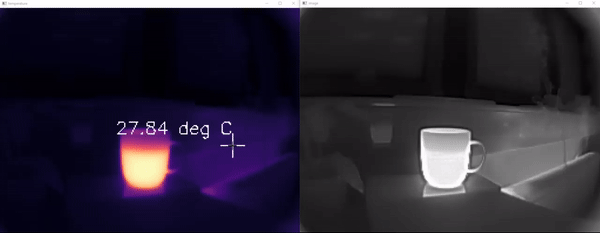
Setup
Command Line
1git clone https://github.com/luxonis/depthai-python.git
2cd depthai-python/examples
3python3 install_requirements.pySource code
Python
C++
Python
PythonGitHub
1#!/usr/bin/env python3
2
3import depthai as dai
4import cv2
5import numpy as np
6
7mouseX, mouseY = 0, 0
8
9
10def onMouse(event, x, y, *args):
11 global mouseX, mouseY
12 mouseX = x
13 mouseY = y
14
15
16device = dai.Device()
17pipeline = dai.Pipeline()
18
19# Thermal camera
20thermalCam = pipeline.create(dai.node.Camera)
21thermalCam.setFps(25) # Limit to 25 to match what the sensor can do, capped even if left at default, but warns.
22width, height = -1, -1
23thermalFound = False
24for features in device.getConnectedCameraFeatures():
25 if dai.CameraSensorType.THERMAL in features.supportedTypes:
26 thermalFound = True
27 thermalCam.setBoardSocket(features.socket)
28 width, height = features.width, features.height
29 break
30if not thermalFound:
31 raise RuntimeError("No thermal camera found!")
32thermalCam.setPreviewSize(width, height)
33
34# Output raw: FP16 temperature data (degrees Celsius)
35xoutRaw = pipeline.create(dai.node.XLinkOut)
36xoutRaw.setStreamName("thermal_raw")
37thermalCam.raw.link(xoutRaw.input)
38
39# Output preview,video, isp: RGB or NV12 or YUV420 thermal image.
40xoutImage = pipeline.create(dai.node.XLinkOut)
41xoutImage.setStreamName("image")
42thermalCam.preview.link(xoutImage.input)
43device.startPipeline(pipeline)
44
45qRaw = device.getOutputQueue("thermal_raw", 2, False)
46qImage = device.getOutputQueue("image", 2, False)
47
48
49RAW_WINDOW_NAME = "temperature"
50IMAGE_WINDOW_NAME = "image"
51# Scale 4x and position one next to another
52cv2.namedWindow(RAW_WINDOW_NAME, cv2.WINDOW_NORMAL)
53cv2.namedWindow(IMAGE_WINDOW_NAME, cv2.WINDOW_NORMAL)
54cv2.moveWindow(RAW_WINDOW_NAME, 0, 0)
55cv2.resizeWindow(RAW_WINDOW_NAME, width * 4, height * 4)
56cv2.moveWindow(IMAGE_WINDOW_NAME, width * 4, 0)
57cv2.resizeWindow(IMAGE_WINDOW_NAME, width * 4, height * 4)
58cv2.setMouseCallback(RAW_WINDOW_NAME, onMouse)
59cv2.setMouseCallback(IMAGE_WINDOW_NAME, onMouse)
60
61while True:
62 inRaw = qRaw.get()
63 inImg = qImage.get()
64
65 # Retrieve one point of fp16 data
66 frame = inRaw.getCvFrame().astype(np.float32)
67 colormappedFrame = cv2.normalize(frame, None, 0, 255, cv2.NORM_MINMAX, cv2.CV_8U)
68 colormappedFrame = cv2.applyColorMap(colormappedFrame, cv2.COLORMAP_MAGMA)
69 if (
70 mouseX < 0
71 or mouseY < 0
72 or mouseX >= frame.shape[1]
73 or mouseY >= frame.shape[0]
74 ):
75 mouseX = max(0, min(mouseX, frame.shape[1] - 1))
76 mouseY = max(0, min(mouseY, frame.shape[0] - 1))
77 textColor = (255, 255, 255)
78 # Draw crosshair
79 cv2.line(
80 colormappedFrame,
81 (mouseX - 10, mouseY),
82 (mouseX + 10, mouseY),
83 textColor,
84 1,
85 )
86 cv2.line(
87 colormappedFrame,
88 (mouseX, mouseY - 10),
89 (mouseX, mouseY + 10),
90 textColor,
91 1,
92 )
93 # Draw deg C
94 text = f"{frame[mouseY, mouseX]:.2f} deg C"
95 putTextLeft = mouseX > colormappedFrame.shape[1] / 2
96 cv2.putText(
97 colormappedFrame,
98 text,
99 (mouseX - 100 if putTextLeft else mouseX + 10, mouseY - 10),
100 cv2.FONT_HERSHEY_SIMPLEX,
101 0.5,
102 textColor,
103 1,
104 )
105 cv2.imshow(RAW_WINDOW_NAME, colormappedFrame)
106
107 cv2.imshow(IMAGE_WINDOW_NAME, inImg.getCvFrame())
108
109 if cv2.waitKey(1) == ord("q"):
110 breakPipeline
Need assistance?
Head over to Discussion Forum for technical support or any other questions you might have.