Script HTTP server
This example can only run on OAK POE devices. You need bootloader on/above version 0.0.15. You can flash bootloader by running
python3 examples/bootloader/flash_bootloader.py.Demo
Command Line
1Serving at 192.168.1.193:8080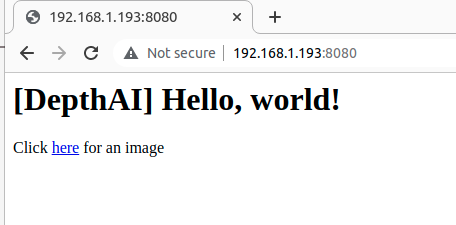 if you click on the
if you click on the here href, you will get a static image. For video stream, you should check out Script MJPEG server.Setup
Command Line
1git clone https://github.com/luxonis/depthai-python.git
2cd depthai-python/examples
3python3 install_requirements.pySource code
Python
C++
Python
PythonGitHub
1#!/usr/bin/env python3
2
3import depthai as dai
4import time
5
6# Start defining a pipeline
7pipeline = dai.Pipeline()
8
9# Define a source - color camera
10cam = pipeline.create(dai.node.ColorCamera)
11# VideoEncoder
12jpeg = pipeline.create(dai.node.VideoEncoder)
13jpeg.setDefaultProfilePreset(cam.getFps(), dai.VideoEncoderProperties.Profile.MJPEG)
14
15# Script node
16script = pipeline.create(dai.node.Script)
17script.setProcessor(dai.ProcessorType.LEON_CSS)
18script.setScript("""
19 from http.server import BaseHTTPRequestHandler
20 import socketserver
21 import socket
22 import fcntl
23 import struct
24
25 PORT = 8080
26 ctrl = CameraControl()
27 ctrl.setCaptureStill(True)
28
29 def get_ip_address(ifname):
30 s = socket.socket(socket.AF_INET, socket.SOCK_DGRAM)
31 return socket.inet_ntoa(fcntl.ioctl(
32 s.fileno(),
33 -1071617759, # SIOCGIFADDR
34 struct.pack('256s', ifname[:15].encode())
35 )[20:24])
36
37 class HTTPHandler(BaseHTTPRequestHandler):
38 def do_GET(self):
39 if self.path == '/':
40 self.send_response(200)
41 self.end_headers()
42 self.wfile.write(b'<h1>[DepthAI] Hello, world!</h1><p>Click <a href="img">here</a> for an image</p>')
43 elif self.path == '/img':
44 node.io['out'].send(ctrl)
45 jpegImage = node.io['jpeg'].get()
46 self.send_response(200)
47 self.send_header('Content-Type', 'image/jpeg')
48 self.send_header('Content-Length', str(len(jpegImage.getData())))
49 self.end_headers()
50 self.wfile.write(jpegImage.getData())
51 else:
52 self.send_response(404)
53 self.end_headers()
54 self.wfile.write(b'Url not found...')
55
56 with socketserver.TCPServer(("", PORT), HTTPHandler) as httpd:
57 node.warn(f"Serving at {get_ip_address('re0')}:{PORT}")
58 httpd.serve_forever()
59""")
60
61# Connections
62cam.still.link(jpeg.input)
63script.outputs['out'].link(cam.inputControl)
64jpeg.bitstream.link(script.inputs['jpeg'])
65
66# Connect to device with pipeline
67with dai.Device(pipeline) as device:
68 while not device.isClosed():
69 time.sleep(1)Pipeline
Need assistance?
Head over to Discussion Forum for technical support or any other questions you might have.