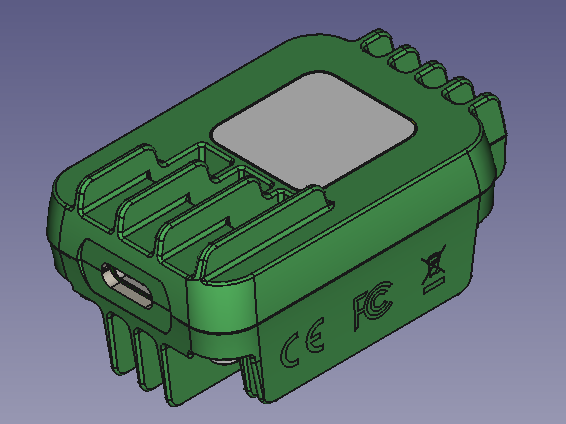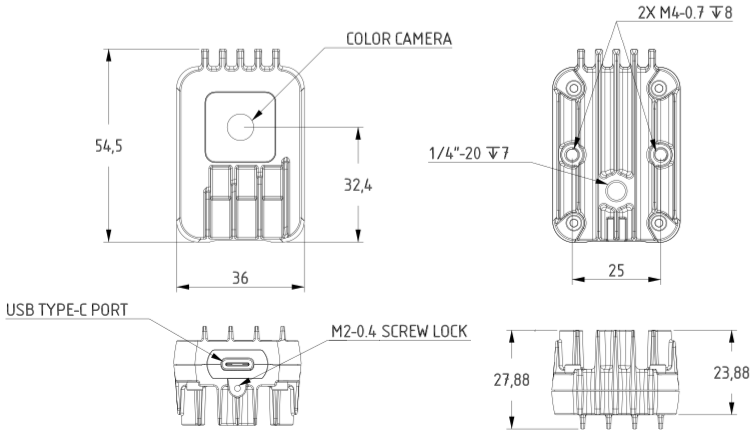OAK-1¶

Overview¶
The OAK-1 offers a quick and simple way to add USB3 Type-C device power and connectivity, and a single 12MP RGB camera module to the OAK-SoM.
Some part of the design cannot be open-sourced because they contain proprietary chip-down vendor information and therefore cannot be shared publicly.
OAK-1 isn’t a standard USB camera. It’s a 4-trillion-operations-per-second AI powerhouse that performs your AI models on-board, so that your host is free to do whatever you need it to do.
Its integrated 12 MegaPixel camera module communicates over an on-board 2.1 Gbps MIPI interface directly to the Robotics Vision Core 2 (RVC2), which ingests this data and performs neural inference on it, returning the results over USB.
Such a data path offloads the host processor from all of this work. In the common use case of object detection from a 12MP image, this means your host is now dealing with a 24 Kbps stream of what the objects are and where they are in the image, instead of a 2.1 Gbps stream of video. So an 87,500 reduction in data your host has to deal with.
Below is an example of running MobileNet-SSD:
OAK-1 + Raspberry Pi: 50+FPS, 0% RPi CPU Utilization
NCS2 + Raspberry Pi: 8FPS, 225% CPU Utilization
Hardware specifications¶
Camera module specifications¶
You can select either IMX378 (12MP, rolling shutter) or OV9782 (1MP, global shutter) color camera.
Camera Specs |
Color camera |
|---|---|
Sensor |
IMX378 (PY004 AF, PY052 FF) |
DFOV / HFOV / VFOV |
|
Resolution |
12MP (4056x3040) |
Focus |
Auto-Focus: 8cm - ∞ |
Max Framerate |
60 FPS |
F-number |
1.8 ±5% |
Lens size |
1/2.3 inch |
Effective Focal Length |
4.81mm |
Pixel size |
1.55µm x 1.55µm |
You can select either IMX378 (12MP, rolling shutter) or OV9782 (1MP, global shutter) color camera.
Camera Specs |
Color camera |
|---|---|
Sensor |
OV9782 (PY074) |
DFOV / HFOV / VFOV |
|
Resolution |
1MP (1280x800) |
Focus |
FF: 19.6cm - ∞ |
Max Framerate |
120 FPS |
F-number |
2.0 ±5% |
Lens size |
1/4 inch |
Effective Focal Length |
2.35mm |
Pixel size |
3µm x 3µm |
RVC2 inside¶
This OAK device is built on top of the RVC2. Main features:
4 TOPS of processing power (1.4 TOPS for AI - RVC2 NN Performance)
Run any AI model, even custom architectured/built ones - models need to be converted.
Encoding: H.264, H.265, MJPEG - 4K/30FPS, 1080P/60FPS
Computer vision: warp/dewarp, resize, crop via ImageManip node, edge detection, feature tracking. You can also run custom CV functions
Object tracking: 2D tracking with ObjectTracker node
Power consumption¶
Most of the power is consumed by the RVC2, so the power consumption mostly depends on the workload of the VPU:
Base consumption + camera streaming: 2.5W - 3W
AI subsystem consumption: Up to 1W
Stereo depth pipeline subsystem: Up to 0.5W
Video Encoder subsystem: Up to 0.5W
So the total power consumption can be up to ~5W if you are using all the features at 100% at the same time. To reduce the power consumption, you can reduce FPS of the whole pipeline - that way, subsystems won’t be utilized at 100% and will consume less power.
Operating temperature¶
The ambient operating temperature of RVC2 based devices is between -20°C and 50°C when fully utilizing the VPU.
Similarly to the Power consumption, max operating temperature depends on VPU utilization. The higher the VPU utilization, the more heat the VPU will generate. The RVC2 VPU can continuously operate at 105 °C, after which the depthai library will automatically shut down the device (to avoid chip damage).
To find out more, see our Operative temperature range documentation.
General information¶
Support for IMX378 12MP RGB camera module
Enclosure compatible with standard tripod mount (1/4”-20)
USB 3.1 Gen1 Type-C data and power
USB device power LED indicators
3D models¶