Collision Avoidance¶
This example shows how to set up a depth based collision avoidance system for proximity. This can be used with supervised robotic operation where the goal is to limit the robot’s speed when a person is detected in front of it.
Note
Visualization in current example is done with blocking behavor. This means that the program will halt at oak.start() until the window is closed.
This is done to keep the example simple. For more advanced usage, see Blocking behavior section.
Demo¶

Setup¶
Please run the install script to download all required dependencies. Please note that this script must be ran from git context, so you have to download the depthai repository first and then run the script
git clone https://github.com/luxonis/depthai.git
cd depthai/
python3 install_requirements.py
For additional information, please follow our installation guide.
Pipeline¶
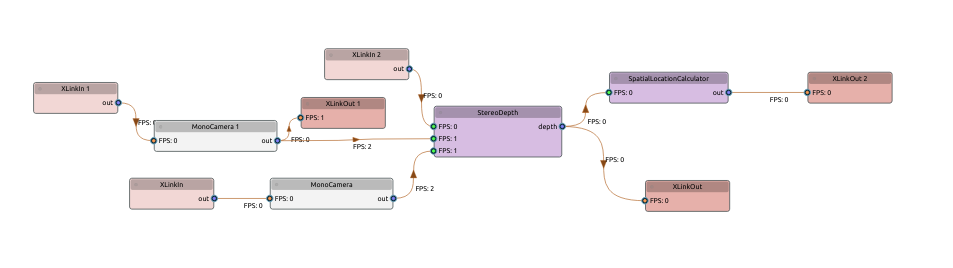
Source Code¶
Also available on GitHub.
1 2 3 4 5 6 7 8 9 10 11 12 13 14 15 16 17 18 19 20 21 22 23 24 25 26 27 28 29 30 31 32 33 34 35 36 37 38 39 40 41 42 43 44 45 46 47 48 49 50 51 52 53 54 55 56 57 58 59 60 61 62 63 64 65 66 67 68 69 70 71 72 73 74 75 76 77 78 79 80 81 82 | from depthai_sdk import OakCamera from depthai_sdk.visualize.configs import StereoColor from depthai_sdk.classes.packets import DisparityDepthPacket import math import depthai as dai import cv2 # User-defined constants WARNING = 1000 # 1m, orange CRITICAL = 500 # 50cm, red slc_data = [] def cb(packet: DisparityDepthPacket): global slc_data fontType = cv2.FONT_HERSHEY_TRIPLEX depthFrameColor = packet.visualizer.draw(packet.frame) for depthData in slc_data: roi = depthData.config.roi roi = roi.denormalize(width=depthFrameColor.shape[1], height=depthFrameColor.shape[0]) xmin = int(roi.topLeft().x) ymin = int(roi.topLeft().y) xmax = int(roi.bottomRight().x) ymax = int(roi.bottomRight().y) coords = depthData.spatialCoordinates distance = math.sqrt(coords.x ** 2 + coords.y ** 2 + coords.z ** 2) if distance == 0: # Invalid continue if distance < CRITICAL: color = (0, 0, 255) cv2.rectangle(depthFrameColor, (xmin, ymin), (xmax, ymax), color, thickness=4) cv2.putText(depthFrameColor, "{:.1f}m".format(distance/1000), (xmin + 10, ymin + 20), fontType, 0.5, color) elif distance < WARNING: color = (0, 140, 255) cv2.rectangle(depthFrameColor, (xmin, ymin), (xmax, ymax), color, thickness=2) cv2.putText(depthFrameColor, "{:.1f}m".format(distance/1000), (xmin + 10, ymin + 20), fontType, 0.5, color) cv2.imshow('0_depth', depthFrameColor) with OakCamera() as oak: stereo = oak.create_stereo('720p') # We don't need high fill rate, just very accurate depth, that's why we enable some filters, and # set the confidence threshold to 50 config = stereo.node.initialConfig.get() config.postProcessing.brightnessFilter.minBrightness = 0 config.postProcessing.brightnessFilter.maxBrightness = 255 stereo.node.initialConfig.set(config) stereo.config_postprocessing(colorize=StereoColor.RGBD, colormap=cv2.COLORMAP_BONE) stereo.config_stereo(confidence=50, lr_check=True, extended=True) oak.visualize([stereo], fps=True, callback=cb) slc = oak.pipeline.create(dai.node.SpatialLocationCalculator) for x in range(15): for y in range(9): config = dai.SpatialLocationCalculatorConfigData() config.depthThresholds.lowerThreshold = 200 config.depthThresholds.upperThreshold = 10000 config.roi = dai.Rect(dai.Point2f((x+0.5)*0.0625, (y+0.5)*0.1), dai.Point2f((x+1.5)*0.0625, (y+1.5)*0.1)) # TODO: change from median to 10th percentile once supported config.calculationAlgorithm = dai.SpatialLocationCalculatorAlgorithm.MEDIAN slc.initialConfig.addROI(config) stereo.depth.link(slc.inputDepth) slc_out = oak.pipeline.create(dai.node.XLinkOut) slc_out.setStreamName('slc') slc.out.link(slc_out.input) oak.start() # Start the pipeline (upload it to the OAK) q = oak.device.getOutputQueue('slc') # Create output queue after calling start() while oak.running(): if q.has(): slc_data = q.get().getSpatialLocations() oak.poll() |